Blackberry 8700g - GSM 시작하기 매뉴얼 - 페이지 19
{카테고리_이름} Blackberry 8700g - GSM에 대한 시작하기 매뉴얼을 온라인으로 검색하거나 PDF를 다운로드하세요. Blackberry 8700g - GSM 24 페이지. Roadpost international services, edition: roadpost mail
Blackberry 8700g - GSM에 대해서도 마찬가지입니다: 포켓 매뉴얼 (2 페이지), 안전 및 제품 정보 (11 페이지), 시작하기 매뉴얼 (28 페이지), 시작하기 매뉴얼 (23 페이지), 시작하기 매뉴얼 (28 페이지), 사용자 설명서 (15 페이지), 사용자 설명서 (12 페이지)
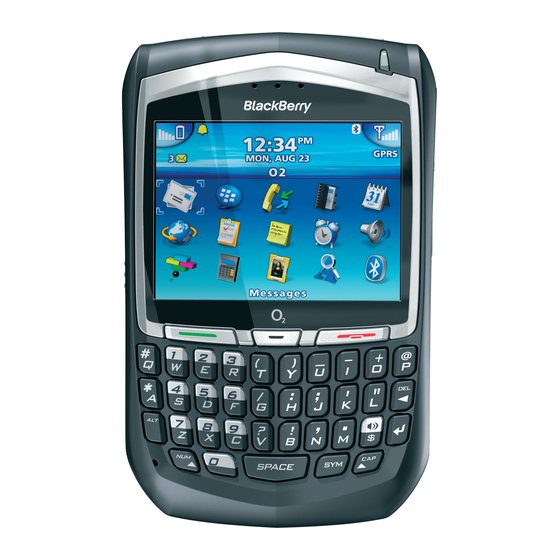
5.
Click Update Time.
6.
Click the trackwheel.
7.
Click Save.
Note: To set the date and time yourself, set the
Date/Time Source field to Off. Set the other
fields on the Date/Time screen to display the
correct date and time. Save your changes.
Enable profiles
In the profiles list, click a notification profile. Click
Enable.
Note: To change the current notification profile
quickly, select a profile. Press the Space key.
Turn on or off the Bluetooth radio
To turn on the Bluetooth® radio, in the device
options, click Bluetooth. Click the trackwheel.
Click Enable Bluetooth.
To turn off the Bluetooth radio, in the device
options, click Bluetooth. Click the trackwheel.
Click Disable Bluetooth.
Pair with another Bluetooth-enabled
device
1.
In the device options, click Bluetooth.
2.
Click the trackwheel.
3.
Click Add Device.
4.
Click the name of a Bluetooth-enabled
device.
5.
In the Enter passkey for <device name>
field, type a passkey.
6.
Type the same passkey on the Bluetooth-
enabled device to which you are pairing.
Notes: Verify that the Bluetooth-enabled device
that you want to pair with is in the correct mode
for pairing.
The names of Bluetooth-enabled devices with
which you have already paired appear in the list of
paired Bluetooth-enabled devices. They do not
appear in the list of Bluetooth-enabled devices
that appears when you click Add Device.
Find help with other features
To access a list of topics that are associated with
the program that you are using, in a program, click
the trackwheel. Click Help.
To open the main list of topics for all programs, on
any Help Screen, click the trackwheel. Click Index.
15
