Blackberry PlayBook RDJ21WW 사용자 설명서 - 페이지 28
{카테고리_이름} Blackberry PlayBook RDJ21WW에 대한 사용자 설명서을 온라인으로 검색하거나 PDF를 다운로드하세요. Blackberry PlayBook RDJ21WW 49 페이지. Blackberry playbook 16gb: user guide
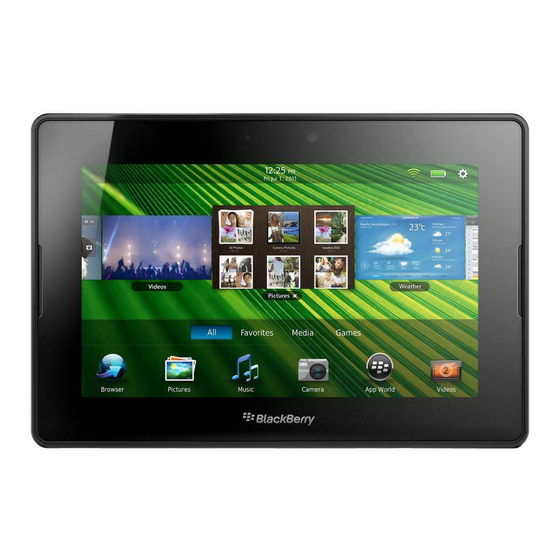
User Guide
Turn on the Do Not Disturb feature
Don't want to be interrupted by a video chat request? If you turn on the Do Not Disturb feature, you won't receive notification
of incoming video chat requests, but they'll still be recorded in the chat history. The caller receives a message that you're
unavailable. So you don't forget your status,
1. Swipe down from the top frame.
2. Tap
.
3. Set the Do Not Disturb switch to On.
Troubleshooting: Video chat
Issue
I can't start a video chat
My chat was dropped
I want to improve the chat quality
26
appears on your Status bar when you turn on the feature.
Possible cause or solution
Verify that you are connected to a Wi-Fi® network or try
connecting to a different Wi-Fi network.
Try connecting to a different Wi-Fi network. You cannot switch
Wi-Fi networks during a call.
You or the person you are having the Video Chat with may not
have a sufficiently strong Wi-Fi signal. Try a different Wi-Fi
network with a stronger connection, or move closer to the
wireless access point.
Video chat
