Blackberry PlayBook RDJ21WW 사용자 설명서 - 페이지 42
{카테고리_이름} Blackberry PlayBook RDJ21WW에 대한 사용자 설명서을 온라인으로 검색하거나 PDF를 다운로드하세요. Blackberry PlayBook RDJ21WW 49 페이지. Blackberry playbook 16gb: user guide
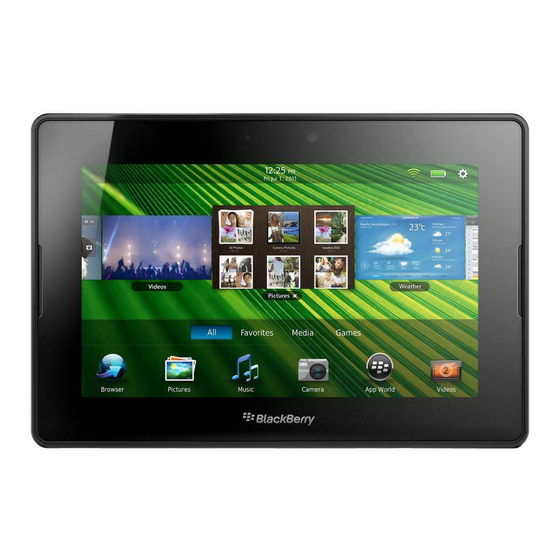
User Guide
Keyboard and typing
Typing with the touch screen keyboard
Watch the video
Show the keyboard
Hide the keyboard
Capitalize a letter
Turn on CAP lock
Type a symbol
Type an accented or special character
Type a number in a text field
Change the keyboard type
40
Tap a text field or swipe in from the bottom-left corner of the
frame.
Tap the Hide Keyboard icon on the bottom-left corner of the
keyboard.
Tap the Shift key. Tap the letter.
Touch and hold the Shift key. To turn off CAP lock, tap the
Shift key again.
Tap the 123 sym key. If the symbol you're looking for isn't
displayed, tap the More Symbols key.
Touch and hold a letter key to display a list of accented
versions of the letter and special characters. Tap the accented
or special character.
Tap the 123 sym key. Tap the number. To show the standard
keys again, tap the ABC key.
On the home screen, in the status bar, tap
Tap a keyboard type.
Keyboard and typing
> Keyboard.
