Blackberry 7520 시작하기 매뉴얼 - 페이지 3
{카테고리_이름} Blackberry 7520에 대한 시작하기 매뉴얼을 온라인으로 검색하거나 PDF를 다운로드하세요. Blackberry 7520 12 페이지. Blackberry 7510/7520 from nextel
Blackberry 7520에 대해서도 마찬가지입니다: 교체 매뉴얼 (2 페이지), 안전 및 제품 정보 (10 페이지), 시작하기 매뉴얼 (27 페이지), 사용자 설명서 (14 페이지)
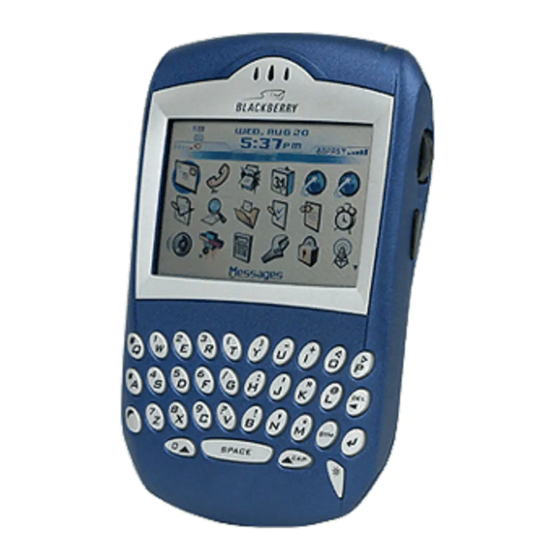
Navigating
your handheld
Lock the handheld
Lock the keyboard
Move the cursor
Return to previous screen
Click an item
Select multiple items
Go to the top of a screen
Go to the bottom of a
screen
Turn on/off the handheld
Turn on/off backlighting
Status indicators
battery power
low battery power
charging
service book waiting
alarm set
voice mail message
Wireless network coverage
To turn the wireless radio
on or off, click Turn
Wireless On/Turn Wireless
Off.
Set a password > Click the
Lock icon
Click the Keyboard Lock
icon (only available if you
have not set a password)
Roll the trackwheel or
Press
+ roll the
trackwheel
Press the Escape button
Highlight the item > Click
the trackwheel
Hold
+ roll the
trackwheel
Press
Press
Hold
Press
receiving data
transmitting data
TTY enabled
Number lock on
Shift lock on
Alt mode on
Wireless coverage
Emergency calls
Receive SMS messages
Phone
Direct Connect®
Email and PIN messages
Browser
Typing
and editing
Capitalize a letter
Insert a period
Type the alternate
character on a key
Insert an accented
character
Insert a symbol
Select text
Copy selected text
Paste selected text
Cut selected text
Cancel selection
speaker not enabled for
Direct Connect®
Location Based Services
Bluetooth radio on
Bluetooth connected
Hold the letter
Press
twice
Press
+ the key
Hold a letter + roll the
trackwheel
Press
> Click a symbol
or Press a letter
Press
> Roll the
trackwheel
Press
+ click the
trackwheel or Click the
trackwheel > Click Copy
Press
+ click the
trackwheel or Click the
trackwheel > Click Paste
or Click
Press
+
the trackwheel > Click Cut
Press the Escape button
