Blackberry 957 참조 매뉴얼 - 페이지 3
{카테고리_이름} Blackberry 957에 대한 참조 매뉴얼을 온라인으로 검색하거나 PDF를 다운로드하세요. Blackberry 957 11 페이지. Blackberry 950: reference guide
Blackberry 957에 대해서도 마찬가지입니다: 경고 및 안전 지침 (1 페이지), 페이징 사용 설명서 (4 페이지), 액세서리 제한 보증 (7 페이지), 언어 빠른 참조 (3 페이지), 설치 및 시작하기 (2 페이지), 정보 (3 페이지)
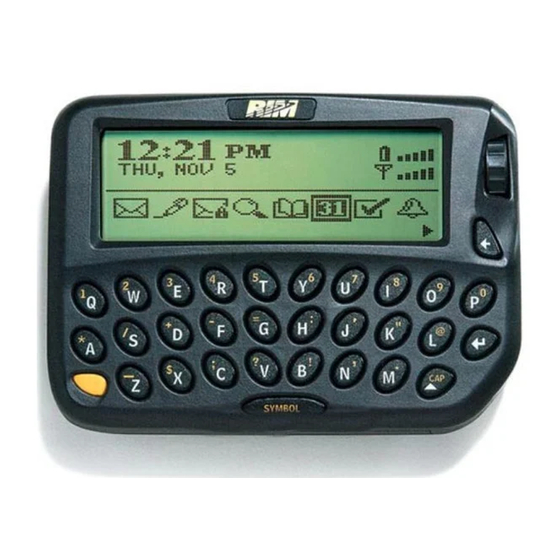
If you are not in an area of sufficient wireless coverage, you do not need to cancel
sending your message. Your handheld sends the message automatically when you
return to an area with sufficient wireless coverage.
Setting current message options
You can set current message options to receive delivery confirmation or confirmation
that the message has been read.
Note: The Confirm Delivery and Confirm Read features are only available if you use the
Interactive service. The options appear on the Current Message Options screen for all services,
but you are only able to use them with the Interactive service.
Confirm Delivery: Set whether you want to be notified when the message is
successfully delivered to the recipient(s). If you set this field to Yes, you receive
notification when you are using one of the following send methods: Interactive
Handheld, 1-way Pager, Fax #, or Phone. The default is Yes.
Note: If this field is set to Yes, the check mark beside your sent message changes to a D when
the message is delivered to the recipient(s).
Confirm Read: Set whether you want to be notified when the message is read by the
recipient(s). If you set this field to Yes, you receive notification when you are using
one of the following send methods: Interactive Handheld, 1-way Pager, Fax #, or
Phone. The default is Yes.
Note: If this field is set to Yes, the check mark beside your sent message changes to a D when
the message is delivered to the recipient(s). The D changes to an R when the message is read
by the recipient(s).
Additional features
Current Message Options screen
3
