Blackberry RIM 957 페이징 사용 설명서 - 페이지 2
{카테고리_이름} Blackberry RIM 957에 대한 페이징 사용 설명서을 온라인으로 검색하거나 PDF를 다운로드하세요. Blackberry RIM 957 4 페이지. Travel charger
Blackberry RIM 957에 대해서도 마찬가지입니다: 경고 및 안전 지침 (1 페이지), 설치 및 시작하기 (2 페이지), 정보 (3 페이지)
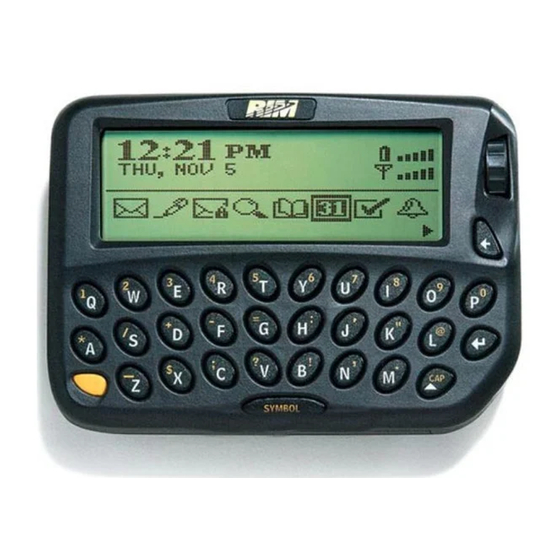
TAP
Telelocator Alphanumeric Paging is a protocol that enables messages to be delivered over a modem using special
software on a computer. The TAP client must be configured according to the following parameters:
Phone Parameters: 1-877-766-6670 or 1-416-462-4770
Modem Parameters:
Data Rate: 2400
Data Bits: 7
Parity: E
Stop Bits: 1
Use the seven-digit paging PIN when you specify the recipient.
Receiving a page
Pages are received directly on your BlackBerry handheld, and are not redirected from your desktop email program.
You do not see incoming pages in your desktop email Inbox. Pages are one-way and cannot be replied to from your
handheld.
Using the basic service
To receive numeric messages using the basic paging service, verify that you are in a wireless coverage area and that
pages are delivered to your handheld shortly after they are sent.
Using the enhanced service
If you subscribe to the enhanced paging service, you can receive both numeric and voice mail messages to your paging
account. The message NEW VOICEMAIL is sent to your handheld when a new voice mail message is recorded in
your paging mailbox.
To listen to voice mail messages
1. Dial your personal toll-free paging number on a touch-tone phone.
2. During your custom greeting, press 0.
3. Type your access code. (You receive a default access code in a welcome message when your account is activated).
4. Use the following commands to manage messages in your paging mailbox.
Phone key
2
3
4
5
6
7
9
0
*
www.blackberry.net
delete last message
listen to newest message
listen to oldest message
replay message
play all messages
play time and date of messages
restore deleted messages
skip back two to five seconds
help menu
Paging User Guide
Action
2
