LEGO MINDSTORMS Education EV3 다음 단계 - 페이지 21
{카테고리_이름} LEGO MINDSTORMS Education EV3에 대한 다음 단계을 온라인으로 검색하거나 PDF를 다운로드하세요. LEGO MINDSTORMS Education EV3 24 페이지. Micropython
LEGO MINDSTORMS Education EV3에 대해서도 마찬가지입니다: 시작하기 (17 페이지), 매뉴얼 (26 페이지)
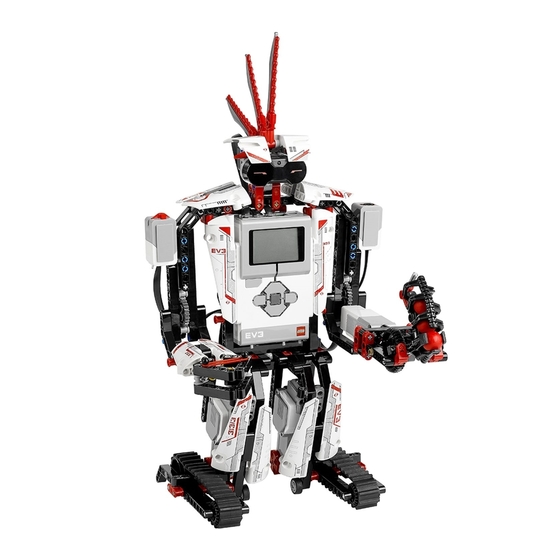
9. Explore More Projects
If you have reached this point, you might be looking for longer, more complex
projects to use in your classroom.
Download new projects: www.legoeducation.com/lessons
10. Create a Playing Surface
The use of mats and other playing surfaces can come handy when doing LEGO
®
MINDSTORMS
EV3 projects. Surfaces can be made out of large sheets of paper
®
using pencils and tape or they can be printed out.
Taking the time to set up a level playing table with smooth surface will increase
your students' level of engagement and provide an "official" surface on which their
robots can move.
21
LEGO, the LEGO logo, MINDSTORMS and the MINDSTORMS logo are trademarks of the/sont des marques de commerce du/son marcas registradas de LEGO Group. ©2018 The LEGO Group. 20171207
