LEGO MINDSTORMS Education EV3 시작하기 - 페이지 10
{카테고리_이름} LEGO MINDSTORMS Education EV3에 대한 시작하기을 온라인으로 검색하거나 PDF를 다운로드하세요. LEGO MINDSTORMS Education EV3 17 페이지. Micropython
LEGO MINDSTORMS Education EV3에 대해서도 마찬가지입니다: 다음 단계 (24 페이지), 매뉴얼 (26 페이지)
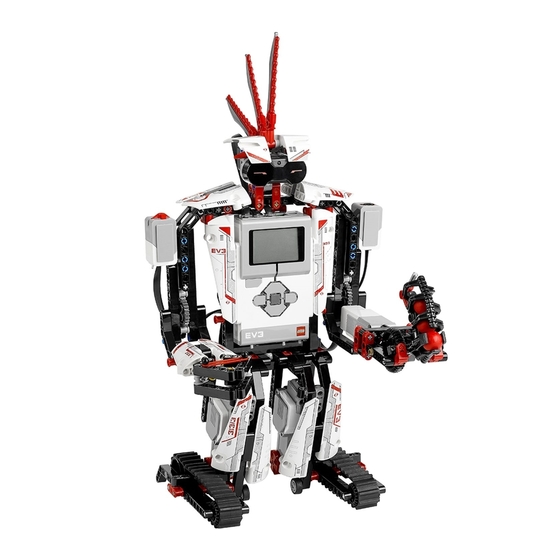
CHAPTER
TWO
CREATING AND RUNNING PROGRAMS
Now that you've set up your computer and EV3 Brick, you're ready to start writing programs.
To make it easier to create and manage your programs, let's first have a quick look at how the MicroPython
projects and programs for your EV3 robots are organised.
The programs are organised into project folders, as shown in Figure 2.1. A project folder is a directory on your
computer that contains the main program (main.py) and other optional scripts or files. This project folder and
all of its contents will be copied to the EV3 Brick, where the main program will be run.
This page shows you how to create a project and how to transfer it to the EV3 Brick.
Figure 2.1: A project contains a program called main.py and optional resources like sounds or MicroPython modules.
2.1 Creating a new project
To create a new project, open the 'EV3 MicroPython' tab and click create a new project, as shown in Figure
2.2. Enter the name of the project in the text field that appears and press Enter. When prompted, choose a
location in which to store this program and confirm by clicking choose folder.
LEGO, the LEGO logo and MINDSTORMS are trademarks of the LEGO Group.
©2019-2020 The LEGO Group.
8
