LEGO MINDSTORMS Education EV3 시작하기 - 페이지 3
{카테고리_이름} LEGO MINDSTORMS Education EV3에 대한 시작하기을 온라인으로 검색하거나 PDF를 다운로드하세요. LEGO MINDSTORMS Education EV3 17 페이지. Micropython
LEGO MINDSTORMS Education EV3에 대해서도 마찬가지입니다: 다음 단계 (24 페이지), 매뉴얼 (26 페이지)
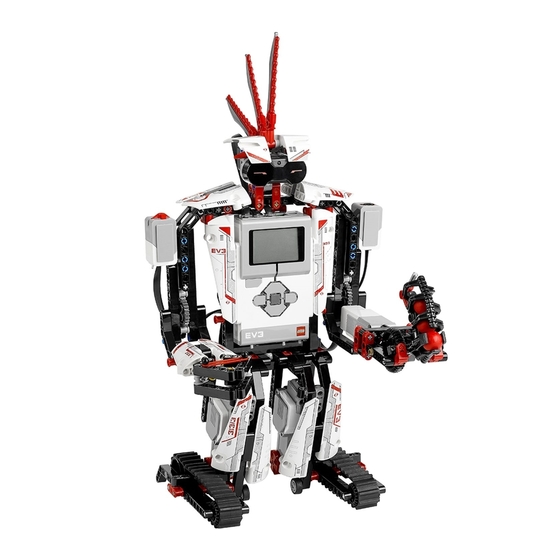
Getting Started with LEGO
This guide shows you how to get started with writing MicroPython programs for your LEGO
robots. You'll learn to do this in two steps:
• Installation: First you'll prepare your computer and your EV3 Brick by collecting and installing the required
tools. You'll also learn how to switch the EV3 Brick on and off, and how to navigate the on-screen menu.
• Creating and running programs: Next, you'll learn how to create a program and download it to the EV3 Brick.
You'll also learn how to start that program from your computer or from the EV3 Brick.
After you've run the first demo program, you'll be ready to try out the example programs and start inventing
your own programs.
MINDSTORMS
®
LEGO, the LEGO logo and MINDSTORMS are trademarks of the LEGO Group.
©2019-2020 The LEGO Group.
Education EV3 MicroPython
®
Version 2.0.0
MINDSTORMS
EV3
®
®
1
