Lenovo ThinkPad 510 사용자 설명서 - 페이지 4
{카테고리_이름} Lenovo ThinkPad 510에 대한 사용자 설명서을 온라인으로 검색하거나 PDF를 다운로드하세요. Lenovo ThinkPad 510 8 페이지. 90hu, 90hv ideacentre 510-15icb/energy star
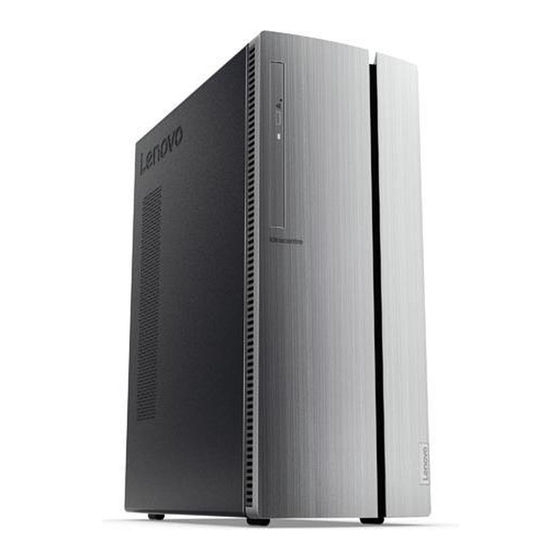
Safety information for replacing CRUs
Do not open your computer or attempt any repairs before reading the "Important safety information" in the
Safety, Warranty, Environment, Recycling Information Guide and Important Product Information Guide that was
included with your computer.
If you no longer have this copy of the Safety, Warranty, Environment, Recycling Information Guide and Important
Product Information Guide, you can obtain one online from the website at http://www.lenovo.com/UserManuals.
Pre-disassembly instructions
Before proceeding with the disassembly procedure, make sure that you do the following:
1. Turn off the power to the system and all peripherals.
2. Unplug all power and signal cables from the computer.
3. Place the system on a flat, stable surface.
CRUs for your computer include:
• keyboard
• mouse
• hard disk drive
• optical drive
• card reader module
• PCI express adapter
• memory module
This part contains instructions for replacing the following parts:
)
• Card reader module (Follow steps:
1 2 3
• Optical drive (Follow steps:
)
1 2 4
• Hard disk drive (Follow steps:
)
1 2 5
• PCI express adapter (Follow steps:
)
1 2 6
• Memory module (Follow steps:
)
1 2 7
3
