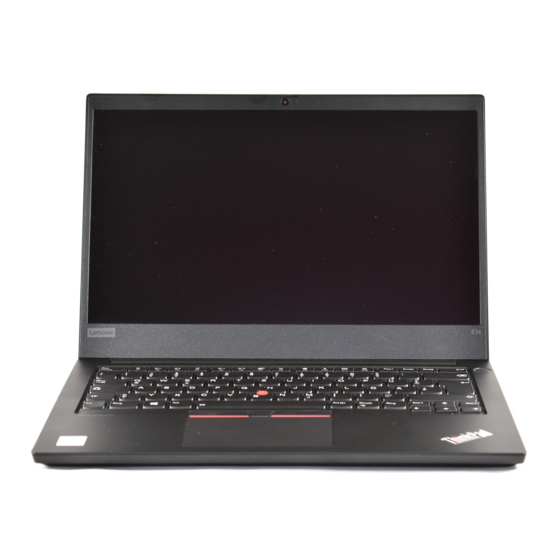Notes: If the indicator blinks in red, go back to step 2. This problem is caused by one of the following
reasons:
• You wait longer than 10 seconds before inputting the new user password.
• The current user password is incorrectly input.
4. Input a new user password (a minimum of eight digits and a maximum of 16 digits), and then press
The indicator blinks in green three times and then blinks slowly in green.
Note: If the indicator blinks in red three times, it indicates that the new user password is fewer than
eight digits or it consists of repeating or sequential digits. After the indicator blinks in blue, input a user
password that contains 8 to 16 digits.
5. Input the new user password again, and then press
user password is successfully changed.
Notes: If the indicator blinks in red three times and then turns green, go back to step 2. This problem is
caused by one of the following reasons:
• You wait longer than 10 seconds before inputting the new user password.
• The new user password is incorrectly input.
Note: The administrator password can be used as a user password. An administrator password can be
changed only in administrator mode. For more information, see "Change the administrator password" on
page 9.
Delete the user password(s)
To delete the user password(s), do the following:
1. Enter administrator mode. See "Enter administrator mode" on page 7 for more information.
2. Hold 7+8 for five seconds. The indicator blinks three times in green and then it blinks in red and blue
alternately.
3. Hold 7+8 for five seconds again and the indicator turns on red and then green for two seconds and is
solid on in blue.
Attention:
• If you have more than one user password, all user passwords will be deleted at a time.
• When you delete the user password, the self-destruct password and the one-time-use recovery
password will also be deleted.
Lock the secure hard drive
To ensure the data security of your secure hard drive when you are away from your computer, you can
manually lock the secure hard drive or use the auto-lock function.
Manually lock the secure hard drive
To manually lock the secure hard drive, hold
Lock the secure hard drive with the auto-lock function
If there is no data transmission after an auto-lock interval, which you need to set in advance, the secure hard
drive will lock itself. Then, the indicator turns red, and you will not be able to access the secure hard drive
unless you unlock it by inputting the correct user password and then press
. The indicator stays in green, indicating that the
until the indicator turns red.
.
.
Chapter 3
Use the secure hard drive
.
11