Lenovo IdeaTab A1000L-F 사용자 설명서 - 페이지 14
{카테고리_이름} Lenovo IdeaTab A1000L-F에 대한 사용자 설명서을 온라인으로 검색하거나 PDF를 다운로드하세요. Lenovo IdeaTab A1000L-F 26 페이지.
Lenovo IdeaTab A1000L-F에 대해서도 마찬가지입니다: 빠른 시작 매뉴얼 (2 페이지)
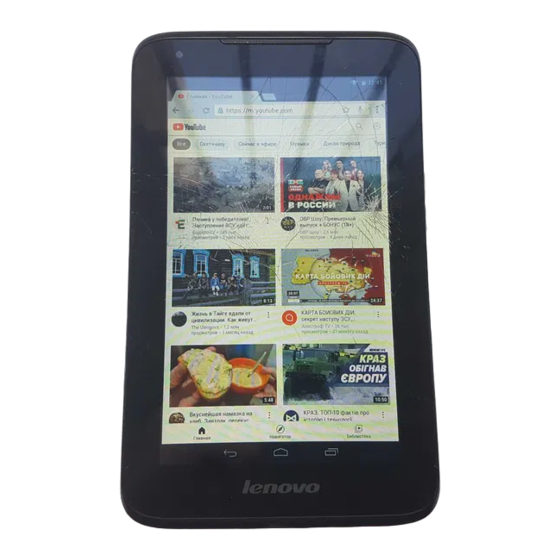
IdeaTab A1000L - Chapter 03
Chapter 03
Applications
3-1
3-2
3-3
3-4
3-5
3-6
Tap
3-1 Calculator
Tap
3-2 Calendar
Tap
New Calendar Event
Tap
new event by tapping and holding a time in the Week or Day view.
Manage Calendar Events
You can switch between Day, Week, Month and Agenda by tapping the
file:///C|/Users/xieqy1/Desktop/EN UG/chapter03.html[2013/8/14 14:56:49]
Calculator
Calendar
Camera
Clock
Email
Gallery
on the Home screen to open the applications list.
Calculator in the applications list to open the calculator.
Calendar in the applications list to open the calendar.
in the Calendar view to create a new event. You can also create a
