Lenovo IdeaTab A1000L-F 사용자 설명서 - 페이지 23
{카테고리_이름} Lenovo IdeaTab A1000L-F에 대한 사용자 설명서을 온라인으로 검색하거나 PDF를 다운로드하세요. Lenovo IdeaTab A1000L-F 26 페이지.
Lenovo IdeaTab A1000L-F에 대해서도 마찬가지입니다: 빠른 시작 매뉴얼 (2 페이지)
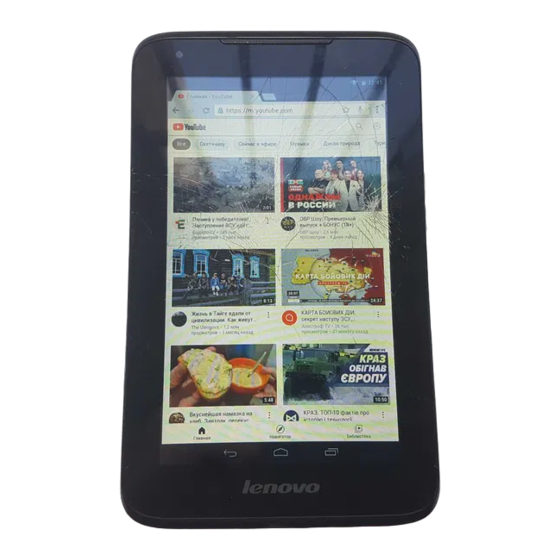
IdeaTab A1000L - Chapter 04
lock screen.
PASSWORDS: Under this option, you can decide whether or not your chosen
password will be visible when you input it. If the check box is selected, then the
password will be visible. If it is not selected, then your password will only be
displayed as **** when you input it, thereby keeping your password more
secure.
DEVICE ADMINISTRATION: Set to administrate your IdeaTab and allow
installation of non-market apps.
Device administrators: These functions are not available to ordinary
users.
Unknown sources: Select this option to allow installation of apps from
unknown sources.
CREDENTIAL STORAGE: This function allows your IdeaTab to access web pages
and LANs for which a specific security certificate or another certificate is
required.
Trusted credentials: Select this option to display all the trusted CA
certificates.
Install from SD card: Install certificates from SD card.
Clear credentials: Select this option to delete all your currently saved
certificates.
Language & input
Language: Select the language you wish to use to operate your IdeaTab.
Spell checker: Toggle spelling correction on/off.
Personal dictionary: You can add new words or terms here to your IdeaTab's
dictionary.
file:///C|/Users/xieqy1/Desktop/EN UG/chapter04.html[2013/8/14 14:57:00]
