CTX p772L 사용자 설명서 - 페이지 5
{카테고리_이름} CTX p772L에 대한 사용자 설명서을 온라인으로 검색하거나 PDF를 다운로드하세요. CTX p772L 20 페이지. Ctx lcd monitor user's manual
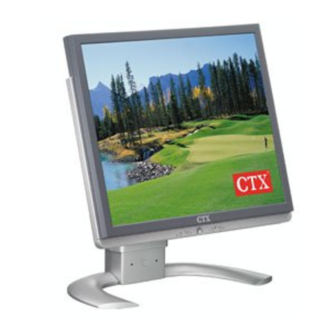
IMPORTANT SAFETY INSTRUCTIONS
Please read the following instructions carefully. This manual should be retained
for future reference.
1. To clean the LCD Monitor screen make sure the Monitor is in the power off
mode. Unplug the Monitor from its power source before cleaning it. Stand
away from the LCD Monitor and spray cleaning solution onto a rag. Without
applying excessive pressure clean the screen with the slightly dampened rag.
2. Do not place your LCD Monitor near a window. Exposing the Monitor to
rain, water, moisture or sunlight can severely damage it.
3. Do not place anything on top of the Monitor/PC signal cord. Make sure the
cord is placed in an area where it will not be stepped on.
4. Do not apply pressure to the LCD screen. Excessive pressure may cause
permanent damage to the display.
5. Do not remove the cover or attempt to service this unit by yourself. You may
void the warranty. Servicing of any nature should be performed only by an
authorized technician.
6. Safe storage of the LCD Monitor is in a range of minus 20 to plus 60 degrees
Celsius. Storing your LCD Monitor outside this range could result in permanent
damage.
7. If any of the following occurs immediately unplug your Monitor and call an
authorized technician.
• The power or Monitor-to-PC signal cord is frayed or damaged.
• Liquid has been spilled into the Monitor, or it has been exposed to rain.
• The Monitor has been dropped or the case has been damaged.
Notice :
Actual safety specifications please refer to the label on the back of monitor.
2
♦♦♦
