Nikon A1+ 사용자 설명서 - 페이지 19
{카테고리_이름} Nikon A1+에 대한 사용자 설명서을 온라인으로 검색하거나 PDF를 다운로드하세요. Nikon A1+ 28 페이지. Lbic nikon confocal
Nikon A1+에 대해서도 마찬가지입니다: 표준 운영 절차 (15 페이지)
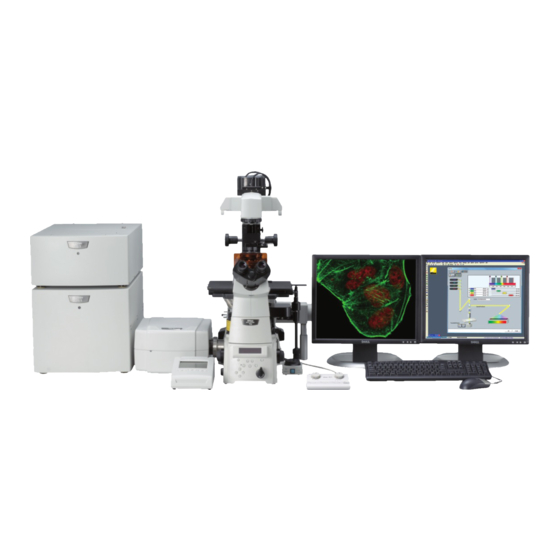
Tile-Scan Experiments
Basic Tiling
1. Enable the Large Image tick box in the ND
Acquisition panel
2. Choose whether the tiled area is defined by the
number of consecutive fields of view or by
absolute area (mm x mm)
3. Enable the Stitch option if you want the output image to be the montage of all the
tiles joined together
4. Select an overlap of between 10-15%
5. You can also enable any of the other ND Acquisition tabs to combine experiment
types i.e. tiling z stacks or time lapse experiments
6.
Select Run Now to start the acquisition
Advanced Tiling
1. Select Acquire>Scan Large Image from the top menu
2. In the Capturing section select the lens to use to capture a low magnification
overview (Macro image) from which you will decide how big an area you will tile at a
high magnification (Scanning).
3. At this stage you can also choose the high magnification lens to be used for the
actual tile scan (Scanning)
4. You can see the live image and choose your position to tile by pressing the preview
button
5. Select Capture in the Stage Overview with Macro Image
section. This will capture a single image at the stage's current
location and display the macro image result.
6. Red squares will appear on the image representing the fields
of view to be scanned at the currently selected Scanning lens.
19
