Dish Network ViP 211 Series 빠른 참조 매뉴얼
{카테고리_이름} Dish Network ViP 211 Series에 대한 빠른 참조 매뉴얼을 온라인으로 검색하거나 PDF를 다운로드하세요. Dish Network ViP 211 Series 2 페이지. Quick facts; quick remote control programming & tips for installers
Dish Network ViP 211 Series에 대해서도 마찬가지입니다: 사용자 지정 매뉴얼 (10 페이지), 시작하기 (2 페이지), 설정 지침 (2 페이지), 매뉴얼 (2 페이지)
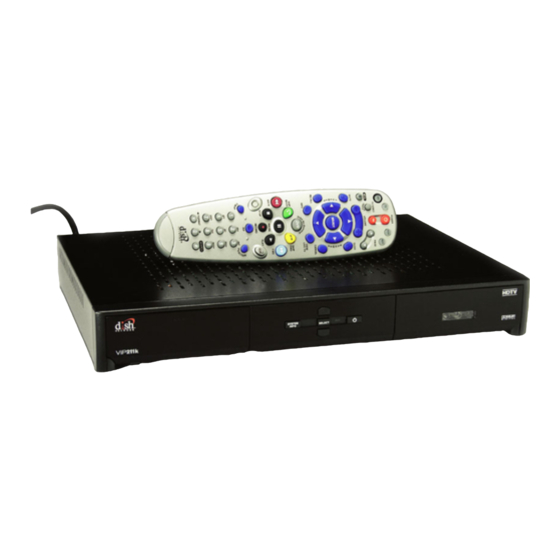
Equipment
CONTROLS
Mode Buttons
»
SAT: controls your satellite. You will
stay in SAT mode most of the time.
»
TV: controls your TV.*
»
VCR: controls your VCR or DVD player.*
»
AUX: controls other equipment such as a
second TV or DVD player.*
Power & TV Power
Turns the receiver on/off.
Turns the TV on/off.*
Menu
Access features and settings including: Parental
Locks, Favorites Lists, Customer Support and more.
TV/Video Input
Press to see video from other
equipment connected to your TV while in TV mode.
Special
CONTROLS
Recover
Recovers satellite programming if your
TV input or channel has changed.*
DISH
Access DishHOME Channel 100 to explore
interactive TV features.
Format
Changes the shape of the picture on your TV
screen to match the frame size of the program
you are watching. Choose between Normal,
Stretch, Partial Zoom, Zoom or Gray Bar.
Basic
Navigation
CONTROLS
Home of tHe best
technology & lowest
all-digital prices
nationwide, every day.
