3D Systems CUBE 문서 - 페이지 3
{카테고리_이름} 3D Systems CUBE에 대한 문서을 온라인으로 검색하거나 PDF를 다운로드하세요. 3D Systems CUBE 8 페이지. Replacing the print tip
3D Systems CUBE에 대해서도 마찬가지입니다: 레슨 (15 페이지), 사용자 설명서 (20 페이지)
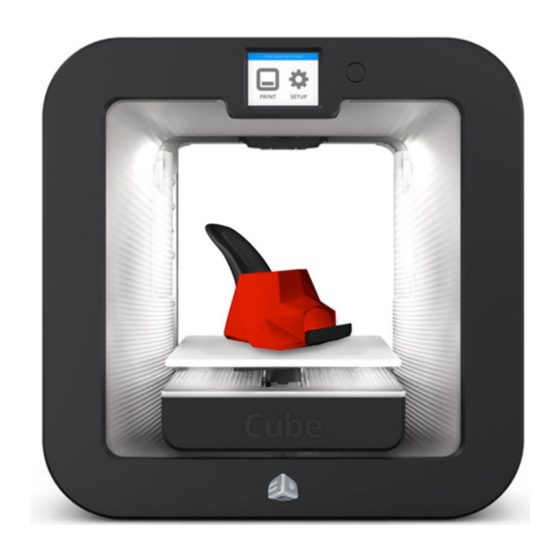
1
INTRODUCTION
Thank you for purchasing a 3D Printer from 3D Systems.
The Cube Print mobile app is designed to help you in your 3D-printing process, and enables you to monitor and control your Cube or
EKOCYCLE printer while its printing. Use the Windows or Mac version, available at 3dsystems.com, to setup and send prints to the
printer.
This document will guide you how to use the Cube Print mobile app.
For more information on using your printer, please see the printer's User Guide avaliable at
COPYRIGHT
©2016 by 3D Systems, Inc. All rights reserved. This document is subject to change without notice. This document is copyrighted and
contains proprietary information that is the property of 3D Systems, Inc. The 3D Systems logo, 3D Systems, and Cube are registered
trademarks of 3D Systems, Inc.
©2015 The Coca-Cola Company. "EKOCYCLE," the EKOCYCLE Glyph, the EKOCYCLE Flag, and the Contour Bottle Design are
trademarks of The Coca-Cola Company.
The EKOCYCLE filament contains 25% recycled materials, using an average of 3 assorted recycled 20oz PET bottles.
GETTING HELP
Select
Help
in the menu to open this help document. Or check the printers
SUPPORT
Please go to
www.3dsystems.com/store/support
3D Systems, Inc.
User Guide
to get support.
2
3dsystems.com
available at 3dsystems.com.
