Abbott i-STAT 기술 게시판 - 페이지 4
{카테고리_이름} Abbott i-STAT에 대한 기술 게시판을 온라인으로 검색하거나 PDF를 다운로드하세요. Abbott i-STAT 12 페이지. Wireless analyzer
Abbott i-STAT에 대해서도 마찬가지입니다: 사용자 설명서 (11 페이지)
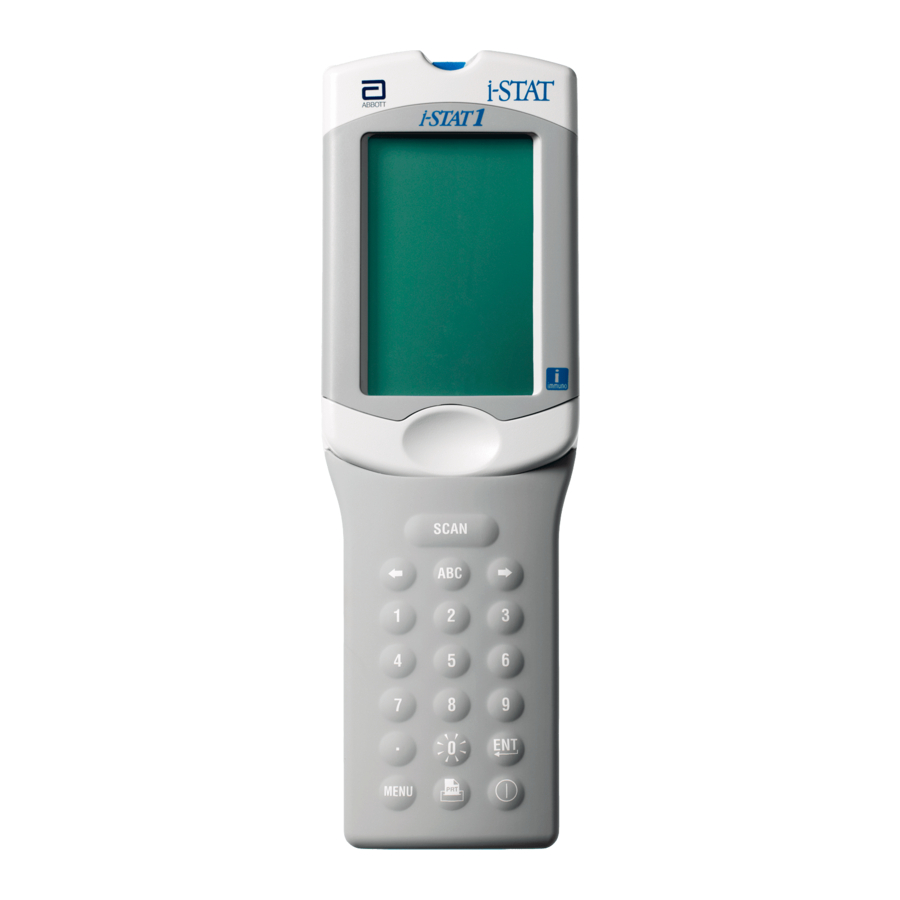
3. Make sure the Enable Customization box is checked.
Also, make certain that the Enable Updates box is checked for the particular location to which this i-STAT 1
Wireless Handheld is assigned.
Location
A_10.10.90.17
A_10.10.90.24
A_10.10.90.31
A_10.10.90.32
4. If the location to which this Handheld is assigned has a checkmark under the Use Default Profile column,
double click on the alphanumeric code under Preferences in the Default Customization Profile column.
Otherwise, double click on the alphanumeric code under Preferences for the specific location to which this
Handheld is assigned.
5. Once the Preferences screen opens, click on the Instrument tab. Click the box to Enable wireless communication.
6. Click OK and answer YES to the question about changing the preferences.
4
Enable Customization
Location-based customization profiles:
Enable
Use
Update
Updates Default
CLEW Analyzer
Profile
Preference Change
!
You are changing the Preferences. Proceed?
Yes
Art: 726025-01A
i-STAT
Philips
Preferences
BAM
CLEW
CLEW
A18
DEFAULT0
A18
DEFAULT0
A18
DEFAULT0
A18
DEFAULT0
Tools Window
X
No
Cancel
STATNotes
CHART0
CHART0
CHART0
CHART0
Rev. Date 24-NOV-14
