Akitio Thunder3 Duo Pro 설정 매뉴얼
{카테고리_이름} Akitio Thunder3 Duo Pro에 대한 설정 매뉴얼을 온라인으로 검색하거나 PDF를 다운로드하세요. Akitio Thunder3 Duo Pro 9 페이지. Raid station
Akitio Thunder3 Duo Pro에 대해서도 마찬가지입니다: 설정 매뉴얼 (4 페이지), 설정 매뉴얼 (4 페이지), 설정 매뉴얼 (10 페이지)
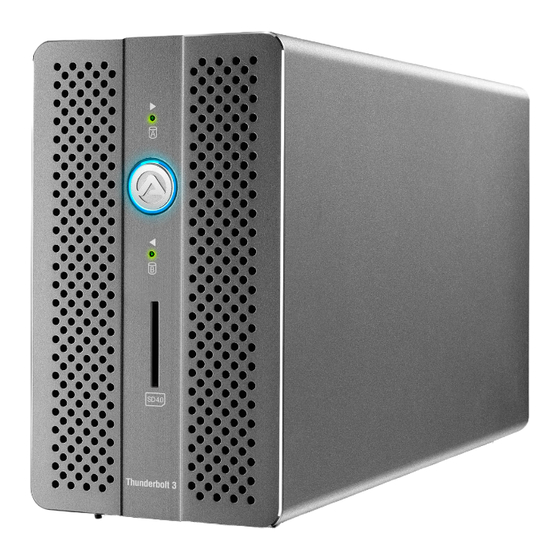
AKiTiO Thunder3 Duo Pro
EN
DE
ES
Setup guide - Setup-Anleitung - Guía de con guración - Guide d'installation
安裝手冊 - 安装手册 - 설치 안내서 - セットアップガイド
To download the latest version of this document, please visit our website at
http://www.akitio.com/support/user-manuals
E15-574C2AA001
© 2015 by AKiTiO - All Rights Reserved
AKiTiO assumes no responsibility for any errors or di erences between the product you may have and the one mentioned in this document and reserves the right to
make changes in the speci cations and/or design of this product without prior notice. The diagrams contained in this document are for reference and may not fully
represent the real product. AKiTiO assumes no responsibility for any loss of data or les.
www.akitio.com
California, USA
FR
CH
KO
JP
PN: E15-574C2AA001
December 25, 2015 - v1.0
RAID Settings
[ ] RAID 0
Disk striping for optimal performance.
[ ] RAID 1
Disk mirroring for redundancy and backup.
[ ] SPAN
Disk spanning for large storage capacities.
[ ] Non-RAID
/
Non-RAID (JBOD) for independent volumes.
Make sure to backup all existing data rst!
The drives must be formatted after changing the RAID mode.
DisplayPort (on rear view)
Display cable
DisplayPort
DisplayPort port (requires Thunderbolt™ 3 connection).
DisplayPort-Anschluss (erfordert Thunderbolt™ 3 Verbindung).
Puerto DisplayPort(requiere conexión Thunderbolt™ 3).
Port DisplayPort(nécessite une connexion Thunderbolt™ 3).
DisplayPort 連接埠(需要先連接Thunderbolt™ 3)。
DisplayPort 连接端口(需要先连接Thunderbolt™ 3)。
DisplayPort 포트(Thunderbolt™ 3 연결 필요).
DisplayPortポート(Thunderbolt™ 3接続が必要です)。
Thunderbolt cable
