ClearOne CHAT 150 BT 사용자 설명서 - 페이지 15
{카테고리_이름} ClearOne CHAT 150 BT에 대한 사용자 설명서을 온라인으로 검색하거나 PDF를 다운로드하세요. ClearOne CHAT 150 BT 18 페이지.
ClearOne CHAT 150 BT에 대해서도 마찬가지입니다: 빠른 시작 매뉴얼 (7 페이지), 빠른 시작 매뉴얼 (6 페이지)
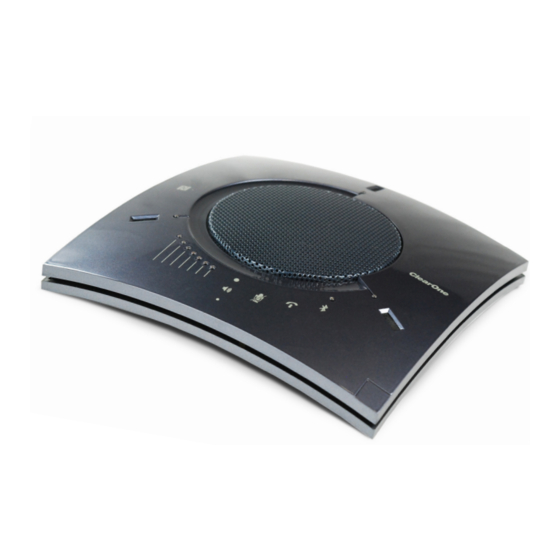
CHAT 150 BT Speakerphone
User Manual
Connecting to a CHAT Device
To connect to a CHAT device, simply plug a device in to your PC. The CHAT Console will automatically connect. Only
one CHAT device plugged into the PC is supported.
When a CHAT device is plugged into the PC, Console will show the following view:
The settings of the CHAT device can be controlled in the Settings section. Any controls that are disabled are not sup-
ported by the connected CHAT device.
A new user preset can be created from the current settings of the CHAT by clicking on the Copy and Create New Preset
button.
The application log file can be saved by clicking on the Save button in the Log section.
The application log file can be cleared by clicking on the Clear button in the Log section.
14
Back to Table of Contents
November 2023
DOC-0577-001v1.0
