DNP CX-120 사용 설명서 - 페이지 6
{카테고리_이름} DNP CX-120에 대한 사용 설명서을 온라인으로 검색하거나 PDF를 다운로드하세요. DNP CX-120 16 페이지. Direct dye sublimation printer
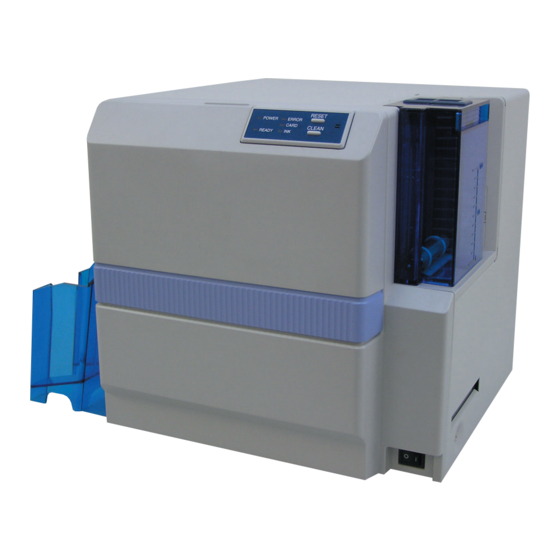
How to Use the Status Monitor
1
Printer status
2
Media status
3
Ink
4
Quantity issued by printer : Displays the number of cards issued by the printer.
5
Quantity issued
6
Version
7
Printer Selection
Monitoring Printer Status
: Displays status of printer.
: Indicates whether cards are present as well as the remaining ink quantity.
: Displays information of the installed ink ribbon. The quantity and lot number will be blank
if ink ribbon is not recognized correctly. In such a case, it may not be possible to control
the ink ribbon properly. Check the installation status of the ink ribbon.
: Displays the number of cards issued. This figure can be reset to 0 on the Others screen.
: Displays the version of the printer firmware.
: Switches to the target printer when the same host computer is connected to multiple
printers. Update the printer connection status using the Update button.
6
