CYP CPT-380 RGB 운영 매뉴얼 - 페이지 3
{카테고리_이름} CYP CPT-380 RGB에 대한 운영 매뉴얼을 온라인으로 검색하거나 PDF를 다운로드하세요. CYP CPT-380 RGB 9 페이지. Pc to tv converter
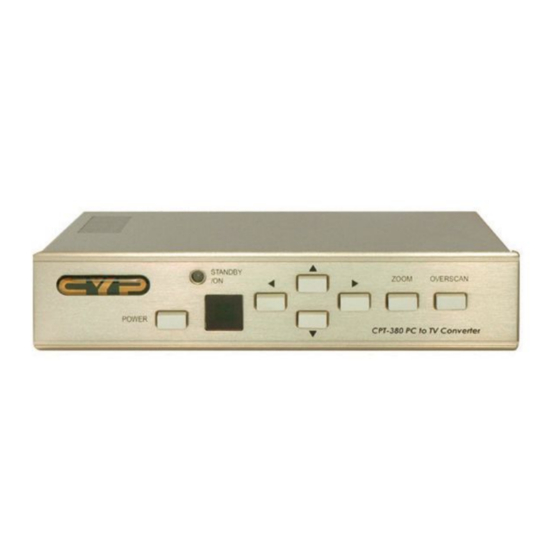
Operation Controls and Functions
Front Panel
1. Power Button- This button is used to turn the unit on or standby.
2. Standby/On LED- This indicator illuminates in red when in STANDBY mode.
The LED illuminates in green when the unit is in ON mode.
3. Up Arrow- Under zoom mode push the button to adjust the picture upward.
4. Down Arrow- Under zoom mode push the button to adjust the picture downward.
5. Left Arrow- Under zoom mode push the button to adjust the picture leftward.
6. Right Arrow- Under zoom mode push the button to adjust the picture rightward.
7. Zoom Button- This button is used to zoom in or out of a picture.
8. Overscan Button- Push this button if you wish to underscan or overscan the
picture.
Please browse our online catalogue to view our full product range.
44-48 Maitland Road, Mayfield East, NSW, 2304 Australia,
Phone +61 249689313 Fax +61 249689314
www.converters.tv
