Cypher Labs AlgoRhythm Solo-R 매뉴얼 - 페이지 8
{카테고리_이름} Cypher Labs AlgoRhythm Solo-R에 대한 매뉴얼을 온라인으로 검색하거나 PDF를 다운로드하세요. Cypher Labs AlgoRhythm Solo-R 13 페이지.
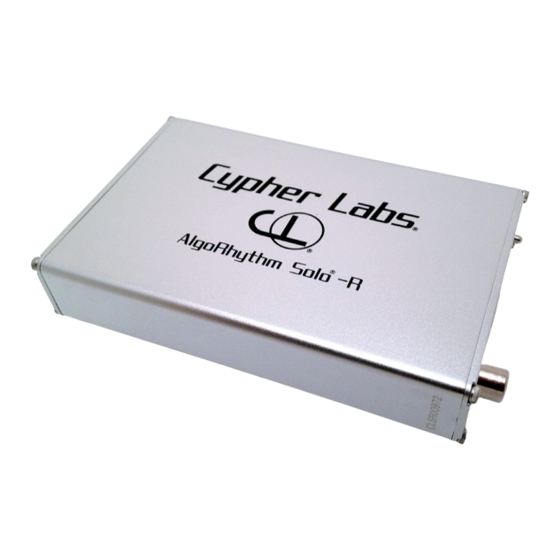
C O N N E C T I O N S
How do I make the analog connection?
Connect your chosen 1/8" (3.5mm) cable to the AlgoRhythm Solo -R® analog line-level output
to the corresponding analog input on your headphone amplifier, other analog input device.
Both analog and digital outputs work at the same time.
Make sure to align the connection on the bottom of the iPod with the multi-pin metal
connector located on the included synch to USB cable. Do not force the iPod connection or
you may damage the multi-pin connector and damage your device. The USB end attaches to
the AlgoRhythm Solo -R®. To remove the iPod from the Cypher Labs AlgoRhythm Solo -R®,
grasp the iPod and pull on the cable head.
Always make the connection in this order:
1.
Make sure the AlgoRhythm Solo -R® is turned off
2.
Attach all cables, connect the USB cable to the
Apple device and to the AlgoRhythm Solo -R®
11
3.
Turn on the Apple devices, if not already on
4.
Turn on the AlgoRhythm Solo -R®
www.facebook.com/cypherlabs
How do I make the digital connection?
Connect your chosen cable from the S/PDIF Coaxial
Digital Audio output on the AlgoRhythm Solo –R®
to the corresponding digital input on your Digital
to Analog Converter, Digital A/V Receiver or Digital
Preamp/Processor. Both analog and digital outputs
work at the same time.
How do I connect the AlgoRhythm
Solo -dB to AC power?
Check to make sure that the power cord shipped
with your AlgoRhythm Solo -R® has been
manufactured for operation at your AC line voltage
or that you are using the proper plug adapter
for your country. Damage caused by improper
operation is not covered by Cypher Labs warranty.
12
