Cypress PowerPSoC CY3268 빠른 시작 매뉴얼
{카테고리_이름} Cypress PowerPSoC CY3268에 대한 빠른 시작 매뉴얼을 온라인으로 검색하거나 PDF를 다운로드하세요. Cypress PowerPSoC CY3268 2 페이지. Lighting starter kit
Cypress PowerPSoC CY3268에 대해서도 마찬가지입니다: 빠른 시작 매뉴얼 (12 페이지)
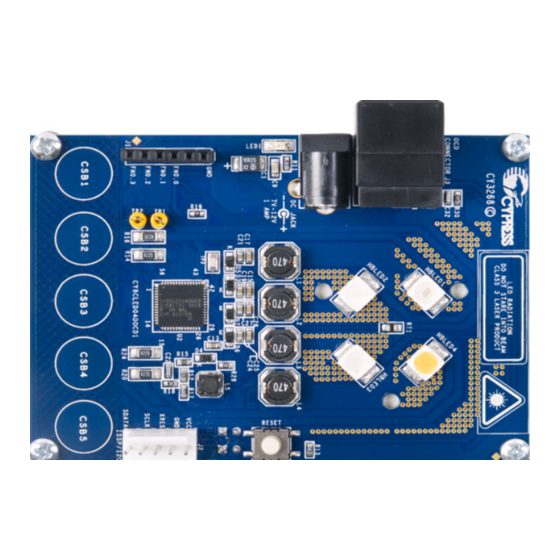
1
Remove the CY3268 PowerPSoC board
from the package.
3
Touch the CapSense buttons CSB1 to CSB4
to turn on the HBLEDs. Touch them again to
select corresponding HBLED.
5
Touch the CapSense button CSB5 to change the
HBLED brightness. There are 10 brightness levels
for each HBLED.
CY3268 POWERPSoC
QUICK START GUIDE
®
LIGHTING STARTER KIT
2
Plug in the power supply. LED1 (green)
turns ON.
4
The respective high brightness LED turns ON.
6
1. Insert the kit CD in your PC's CD drive.
2. View the user's guide.
3. Install the kit contents, PSoC Designer, and
PSoC Programmer..
