Cypress CY3242-IOXlite 시작하기 매뉴얼 - 페이지 11
{카테고리_이름} Cypress CY3242-IOXlite에 대한 시작하기 매뉴얼을 온라인으로 검색하거나 PDF를 다운로드하세요. Cypress CY3242-IOXlite 19 페이지. I2c port expander lite demo kit
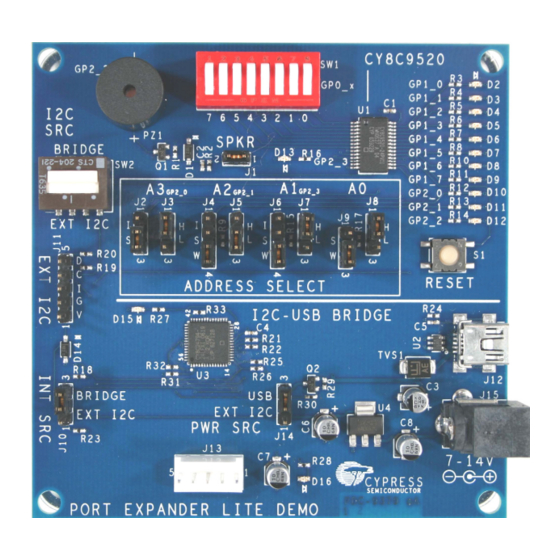
3. Configure Port Expander internal resources. To do this we must generate two output signals on pins
P1[0] and P1[1]. The signal frequencies are 1 Hz and 4 Hz, respectively. For this purpose we utilize
three PWMs, and two pins and the clock divider resources. Also, the EEPROM must contain the "Hello
world!" text string placed at address 0x0000. Follow these steps:
a. Click the PWM Clock Sources on the device image to select it. The relevant resource properties
are shown in the Properties window.
b. Enter DIVIDER value equal to 128. This can be done either in the Properties window or directly on
the DIVIDER space of PWM Clock Sources.
c. Click on the PWM0 resource and define its properties as follows:
Clock:
IntLogic:
Period:
PulseWidth:
Note that the Clock, Period and PulseWidth properties can be defined directly in the corresponding
areas of PWM0 resource.
d. Click on the PWM1 resource and define its properties as follows:
Clock:
IntLogic:
Period:
PulseWidth:
I2C Port Expander Lite Demo Kit Getting Started Guide
cv_Divider
Falling_Edge
183
91
cv_PrevPWM
Falling_Edge
2
1
11
