Cypress CY3242-IOXlite 시작하기 매뉴얼 - 페이지 17
{카테고리_이름} Cypress CY3242-IOXlite에 대한 시작하기 매뉴얼을 온라인으로 검색하거나 PDF를 다운로드하세요. Cypress CY3242-IOXlite 19 페이지. I2c port expander lite demo kit
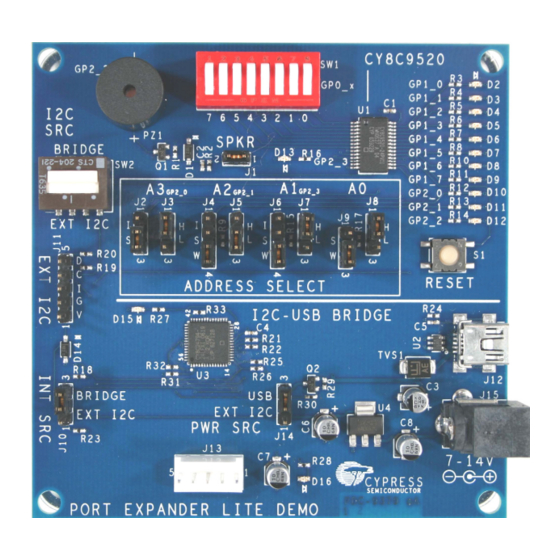
The red and green LEDs on the bridge portion of the board will light up.
Green
LED D15
3. Click the
0x2B is connected.
4. Click the
button. Load the .iic file you created in the last step.
5. Click a check in the "Send all strings" field.
6. Click the Send button.
I2C Port Expander Lite Demo Kit Getting Started Guide
button and make sure that the corresponding device (CY8C9520) with address
Red LED
D16
17
