Cytron SHIELD-ESP-WIFI 사용자 설명서 - 페이지 9
{카테고리_이름} Cytron SHIELD-ESP-WIFI에 대한 사용자 설명서을 온라인으로 검색하거나 PDF를 다운로드하세요. Cytron SHIELD-ESP-WIFI 17 페이지.
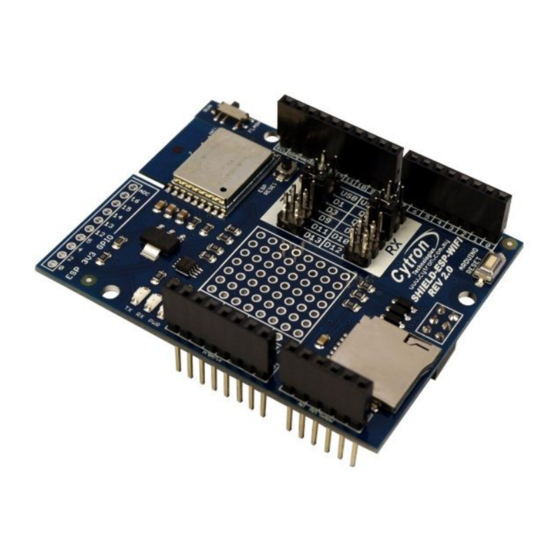
6.0 H ARDWARE I NSTALLATION
This section will show example installation of ESPWiFi Shield with
controller. Besides Arduino Uno, other Arduino main boards such as
,
A rduino M ega2560
CT-UNO
6.1 A rduino U no
Arduino is an open-source physical computing platform based on a simple I/O board and a
development environment that implements the Processing/Wiring language. ESPWiFi Shield
can be used together with Arduino Uno. Figure below shows example hardware connection
between Arduino Uno and ESPWiFi Shield; it is simply stacking up the shield onto the
Arduino m ain b oard.
1. Set TX and RX pin for ESPWiFi Shield. The selection is done by using mini jumper
on b oard. P lease r efer t o S ection 5 .1 f or s uitable R X a nd T X p in s election.
2. Please be cautious to initialize the correct Arduino's digital pin in coding/software
according to the selected TX and RX pins for the communication. We recommend
user t o u se s oftware s erial ( D3-TX, D 2-RX) i nstead o f h ardware s erial.
3. Stack E SPWiFi S hield o n
Created b y C ytron T echnologies S dn. B hd. – A ll R ight R eserved
Product U ser's M anual – E SPWiFi S hield R ev2.0
a nd
a re a lso c ompatible w ith t his s hield.
C IKU
A rduino U no
. E nsure t hat t he p ins a lignment i s c orrect.
ROBOT . H EAD t o T OE
A rduino Uno
as a main
A rduino Duemilanove
9
,
