Acer TravelMate TMP215-52G Lifecycle Extension Manual - Page 24
Browse online or download pdf Lifecycle Extension Manual for Laptop Acer TravelMate TMP215-52G. Acer TravelMate TMP215-52G 48 pages.
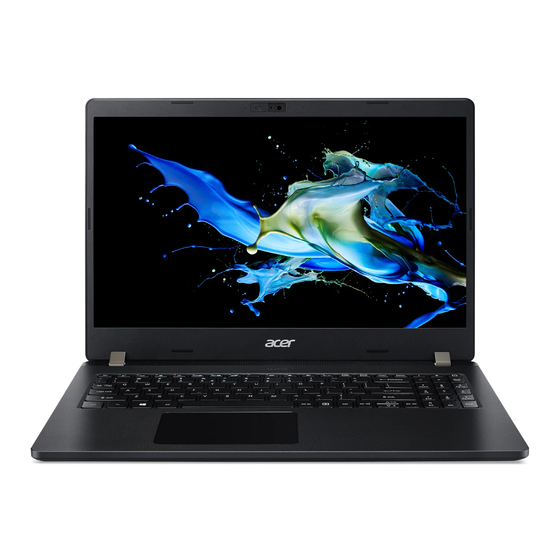
7. Close the top assembly and lift both LCD hinges until they are fully extended
(Figure
1-29).
Figure 1-29. LCD Module Removal
8. Open the top assembly again, and then pull it backwards to remove the top assembly
away from the LCD module
CAUTION:
!
Make sure all cables and antennas are moved away from the device to avoid
damage during removal.
Figure 1-30. LCD Module Removal
1-22
(Figure
1-30).
Disassembly Procedures
