Akura AH14DVD Operating Instructions Manual - Page 9
Browse online or download pdf Operating Instructions Manual for TV Akura AH14DVD. Akura AH14DVD 17 pages. Colour tv and dvd combination
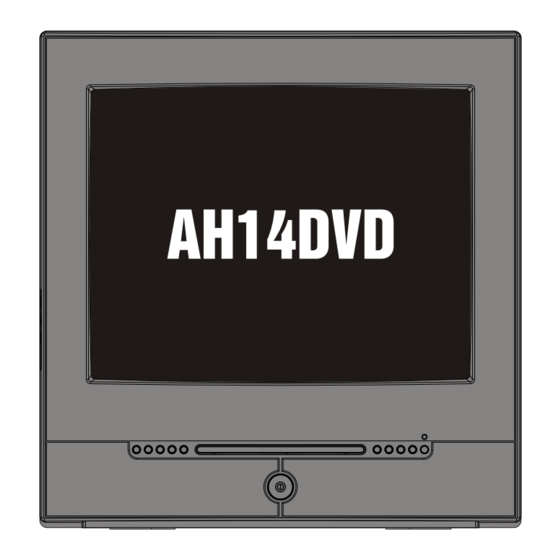
Remote Control Operation
OPEN/CLOSE
POWER
Q.
-/--
-/--
LOCK
VIEW
REPEAT
MUTE
TV/AV/DVD
PROG+
VOL-
MENU
VOL+
SYS.
PROG-
ANGLE
SLOW
TITLE
ZOOM
DVD MENU
PROGRAM SUBTITLE
AUDIO
ENTER
GOTO
DISPLAY
DVD SETUP
8
DVD Mode:
REPEAT Button
To press this button you can repeatedly play a title(DVD) or all
tracks(CD) when¡°ALL
repeatedly play a chapter (DVD) or a single track(CD) when¡°Repeat
P. P
chapter¡±appears on TV screen, you can cancel repeat functions
when no¡°Repeat off¡±appears on TV screen.
PLAY/PAUSE Button
Press this button to start playback. Press this button again to
pause playback.
STOP Button
When this button is pressed once, the player memorises the stopping
point. Playback will resume from this point if the Play button is
pressed. If the Stop button is pressed twice the player will not resume
Play. Also if the player is switched to Tv the memory is cleared.
TITLE button
DVD disc:
Press TITLE button, then the DVD menu or titles available on the disc
will be displayed. Then you can use "
programs.
ZOOM button
1.Press ZOOM during playback or still playback to activate the
Zoom function. The square frame appears briefly in the right bottom
of the picture.
2. Each press of the ZOOM button changes the TV screen in the
following sequence:
3. Use the
4. To resume normal playback, press ZOOM button until screen
becomes 1X.
N
Note:Zoom may not work on some DVDs.
ANGLE button
If the disc contains scenes recorded at different camera angles, you
can change to a different camera angle during playback. Press
ANGLE repeatedly during playback to select a desired angle. Note
that the number of the current angle appears on screen.
N
Note:
The angle indicator will blink on the TV screen during scenes
recorded at different angles as an indication that angle switching
is possible.
SLOW Button
Press this button during playback to activate slow playback. Each press
of the button will change the playback speed. The speeds available are
!/2,1/4,1/8,1/16,/Normal
¡±appears on TV screen, you can
" and ENTER button to select
buttons to move through the zoomed picture.
