Ekinex EK-IE1-SEC-TP Mounting Instructions - Page 3
Browse online or download pdf Mounting Instructions for Recording Equipment Ekinex EK-IE1-SEC-TP. Ekinex EK-IE1-SEC-TP 5 pages.
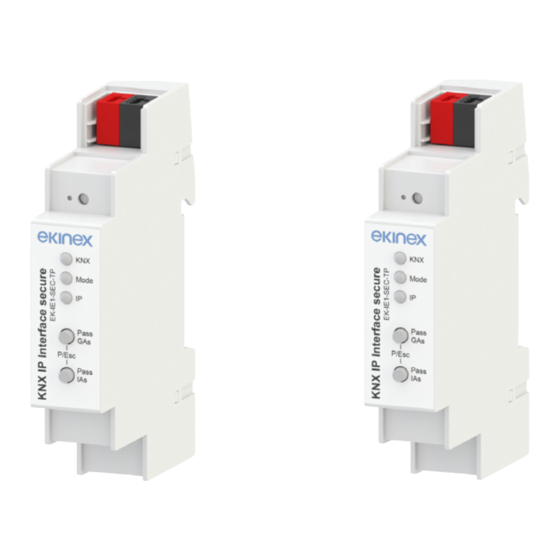
Mounting
The device has degree of protection IP20, and is there-
fore suitable for use in dry interior rooms. The housing is
made for rail mounting according to EN 60715 in boards
or cabinets for electrical distribution. For the installation of
the device on the rail proceed as follows:
• with the aid of a tool bring the locking device in the fully
lowered position (a);
• place the upper edge of the rear inner profile on the
upper edge of the rail (b);
• rotate the device towards the rail (c);
• push the locking device upward until it stops (d).
Before removing the device, be sure the bus terminal has
been extracted from its slot. Use a screwdriver to slide
down the locking device and remove the device from the
rail.
a
c
Connection of the KNX bus line
The connection of the KNX bus line is made with the ter-
minal block (1) included in delivery and inserted into the
slot of the housing.
!
Warning! In order to supply the KNX bus lines use
only KNX bus power supplies (e.g. ekinex EK-AB1-
TP, EK-AG1-TP or EK-AM1-TP). The use of other
power supplies can compromise the communica-
tion and damage the devices connected to the bus.
Characteristics of the KNX terminal block
• spring clamping of conductors
• 4 seats for conductors for each polarity
• terminal suitable for KNX bus cable with single-wire
conductors and diameter between 0.6 and 0.8 mm
• recommended wire stripping approx. 5 mm
• color codification: red = + (positive) bus conductor,
black = - (negative) bus conductor
b
d
!
Warning! The electrical connection of the device
can be carried out only by qualified personnel. The
incorrect installation may result in electric shock or
fire. Before making the electrical connections, make
sure the power supply has been turned off.
+
KNX
Bus
-
LAN
Configuration and commissioning
The KNX IP Interface and Router secure devices can be
programmed in different ways by the ETS
Via KNX Bus
The device only needs to be connected to the KNX bus.
The ETS
requires an additional interface (for example,
®
USB) to have access to the bus. Via this way both the
individual address and the entire application including IP
configura-tion can be programmed. Programming via the
bus is recommended if no IP connection can be establi-
shed.
Via KNXnet/IP Tunneling
No additional interface is required. Programming via
KNXnet/IP Tunneling is possible if the device already has
a valid IP configuration (e.g. via DHCP). In this case the
device is displayed in the interface configuration of the
ETS and must be selected. The download is executed via
the ETS
project as with many other devices.
®
Via direct IP connection
While KNXnet/IP Tunneling and KNXnet/IP Routing is li-
mited to the speed of KNX/TP connection, the device can
be loaded via a direct IP connection at high speed. The
direct IP connection is possible if the device already has
a valid IP configuration as well as an individual address.
To do this select "Use direct IP connection if available"
in the ETS
menu "Bus – Connections - Options". The
®
download is then directly performed in the device and is
not visible in the ETS group monitor.
In addition, the EK-IF1-SEC-TP router device can also
be programmed via KNXnet/IP Routing. This is possible
if the device already has a valid IP configuration (e.g. by
3
:
®
