Canon Vixia mini X Manual - Page 2
Browse online or download pdf Manual for Camcorder Canon Vixia mini X. Canon Vixia mini X 9 pages. Viewing movies and photos using a web browser on an ios or android device (remote browse)
Also for Canon Vixia mini X: Getting Started (2 pages), User Manual (10 pages), Getting Started (2 pages), Manual (7 pages)
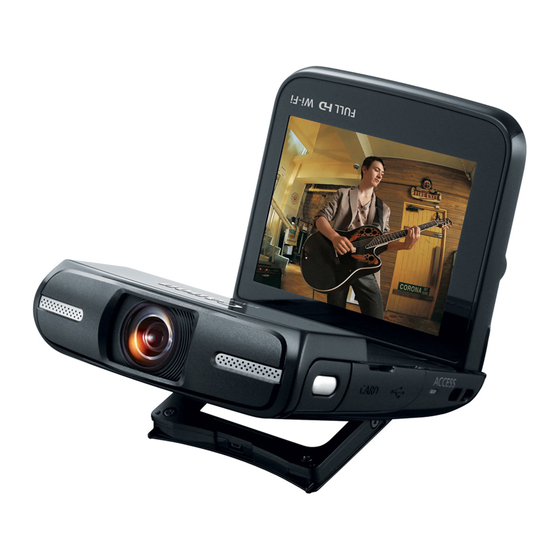
With the Remote Browse function, you can use the Web browser on iOS/ Android devices to
access the camcorder. You can then play back your recordings using the Web browser and even
save local copies of them on your device*.
NOTE
* Depending on the device, OS, browser and video quality, you may not be able to play back or
save recordings.
The procedure for using the Remote Browse function is explained below.
1. Press the <
> button to set the camcorder to <Playback> mode.
2. Touch [
].
