Canon CanoScan FS2720U Product Manual - Page 18
Browse online or download pdf Product Manual for Scanner Canon CanoScan FS2720U. Canon CanoScan FS2720U 30 pages. 35mm/advanced photo system film scanner
Also for Canon CanoScan FS2720U: Brochure & Specs (6 pages)
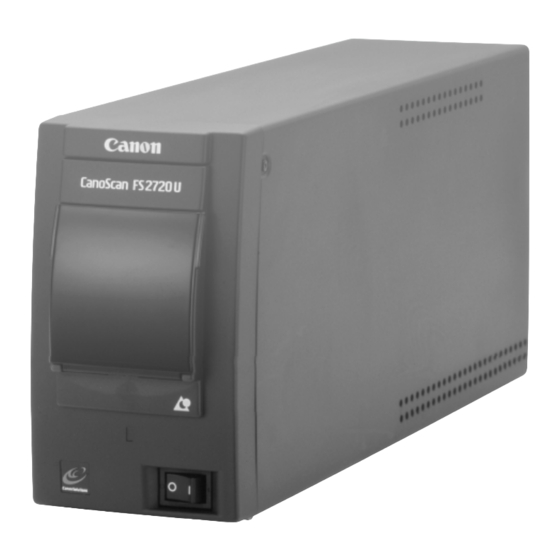
IX240 Film
Follow the procedures below to load an IX240 film cartridge in the film viewer
for insertion into the scanner.
1.
Have the IX240 film cartridge at hand.
•
Confirm that the cartridge has been developed by looking at the development
mark and the exposure tab. The exposure tab should have been snapped
downward.
Exposure Tab
•
Only IX240 films in cartridges and slide mounts can be scanned with the
CanoScan FS2720U. It will not accept sleeve-type IX240 film.
•
Undeveloped IX240 film cartridges that are mistakenly placed in the IW-50
Film Viewer will not unwind.
2.
Confirm that the film viewer's film indicator is orange.
•
If the film indicator is not orange, a cartridge is already loaded in the film
viewer. Respool the film and remove the cartridge to make way for the
cartridge you are scanning.
Development Mark
Film Indicator
(p. 22)
CanoScan FS2720U Film Scanner
This mark should
This tab should be
be white.
snapped down.
18
