Canon CP-10 User Manual - Page 26
Browse online or download pdf User Manual for Software Canon CP-10. Canon CP-10 35 pages. Card photo printer
Also for Canon CP-10: Specifications (2 pages)
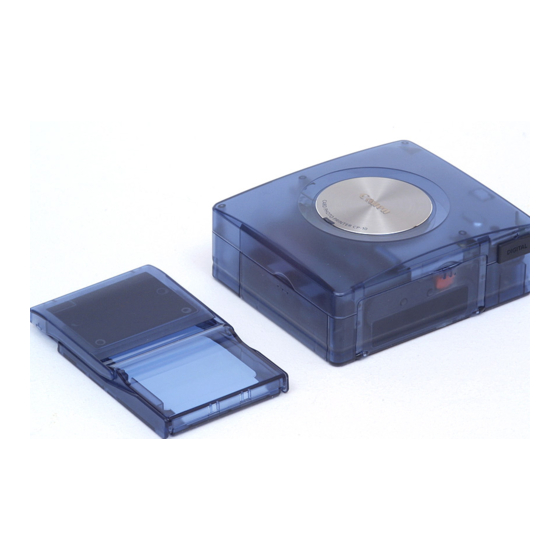
Problem
Print quality is not
good.
Printed images are
distorted.
Nothing happens
when the camera's
SET button is
pressed.
Frequent paper
jams.
Cause
Condensation has formed within the
printer.
The printer is too close to a TV,
video game machine, or other
electromagnetic source.
The printer is too close to a stereo
speaker, large motor, or other
strong magnetic source.
The printer has overheated.
Printing is in progress.
The paper cassette is overloaded
(more than 18 sheets).
The print output receptacle is too
full (more than 9 sheets).
Paper is creased or curled.
Correction
Wait for condensation to evaporate.
Move the printer so that it is at least
one meter (3.3 ft.) away from the
electromagnetic source.
Move the printer away from the strong
magnetic source.
Wait for the printer to cool down.
Wait for the printer to finish printing.
Do not load more than 18 sheets of
paper into the cassette.
Do not allow more than 9 sheets to
accumulate in the receptacle.
Do not use paper that is creased or
curled.
25
