Asus 90MB0YF0-M0EAY1 Troubleshooting Manual - Page 4
Browse online or download pdf Troubleshooting Manual for Motherboard Asus 90MB0YF0-M0EAY1. Asus 90MB0YF0-M0EAY1 31 pages.
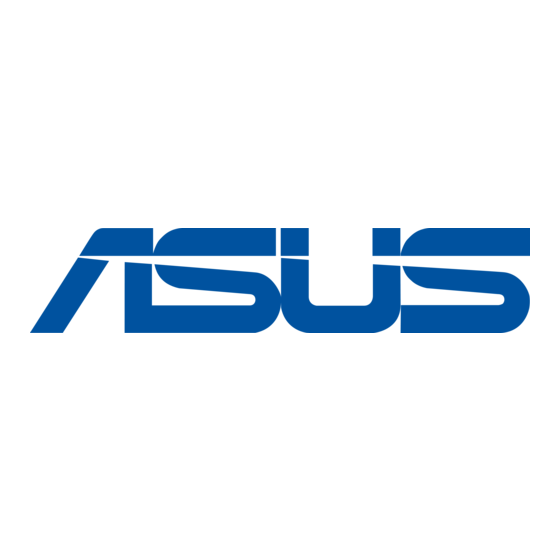
5. If your problem cannot be solved after following steps 1-4, please change the memory and try
again
C. VGA LED light is always ON after power on(indicates no Graphics Card or Graphics
Card faulty):
1. Integrated Graphics(On-board) output is not normal. Please try to re-install the CPU ( Please
refer to the section : A.CPU LED light always bright after power on(indicates no CPU or CPU
faulty)
2. Add-on Graphics card display output is not normal :
a. Try to re-install Graphics card
b. Check for any dirt on the PCI-E Pin of motherboard or Graphics card Pin as shown in the
below image. If so, please clean it and try again
c. If your problem cannot be solved after following steps a~b, please try another Graphics card.
D. BOOT LED light is always ON after power on [indicates no boot device(etc:HDD/SSD)
or boot device faulty]:
Please follow the troubleshooting steps below:
