Asus A7V8X-LA Kamet 2 User Manual - Page 14
Browse online or download pdf User Manual for Motherboard Asus A7V8X-LA Kamet 2. Asus A7V8X-LA Kamet 2 18 pages. Kamet 2
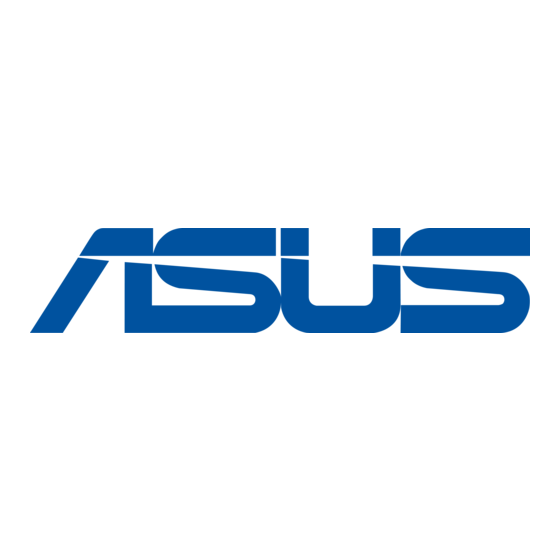
- 1. Table of Contents
- 1. 1 Motherboard Layout
- 2. A7V8X-LA Specification Summary
- 2. 2 Central Processing Unit (CPU)
- 2. Installing the CPU
- 3. 3 System Memory
- 3. Installing a DIMM
- 4. 4 Expansion Slots
- 4. Standard Interrupt Assignments
- 4. IRQ Assignments for this Motherboard
- 4. PCI Slots
- 4. AGP Slot
- 5. 5 Jumpers
- 6. 6 Connectors
4. CPU and Chassis Fan Connectors (3-pin CPU_FAN, CHA_FAN)
The fan connectors support cooling fans of 350mA~740mA (8.88W max.) or a
total of 1A~2.22A (26.64W max.) at +12V. Connect the fan cables to the fan
connectors on the motherboard, making sure that the black wire of each cable
matches the ground pin of the connector.
Do not forget to connect the fan cables to the fan connectors. Lack of sufficient
air flow within the system may damage the motherboard components. These
are not jumpers! DO NOT place jumper caps on the fan connectors!
A7V8X-LA (KAMET2)
A7V8X-LA (KAMET2) Fan Connectors
5. Internal audio connectors (4-pin AUX-IN, CD-IN)
These connectors allow you to receive stereo audio input from sound sources
such as a CD-ROM, TV tuner, or MPEG card.
A7V8X-LA (KAMET2)
A7V8X-LA (KAMET2) Internal Audio Connectors
10
CPU_FAN
CHA_FAN
AUX-IN (White)
CD-IN (Black)
ASUS A7V8X-LA Motherboard
GND
+12V
Rotation
