Asus C-P55T2D User Manual - Page 27
Browse online or download pdf User Manual for Motherboard Asus C-P55T2D. Asus C-P55T2D 32 pages. Baseboard for cpu cards
Also for Asus C-P55T2D: User Manual (40 pages)
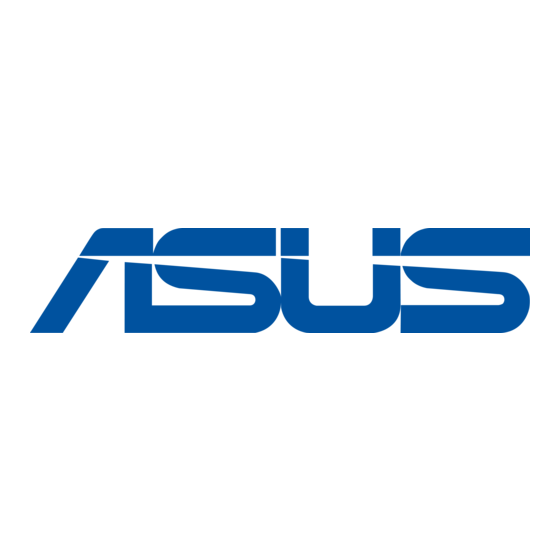
III. INSTALLATION
15. Power Supply, CPU Fan Connectors (FANPWR1, FANPWR2, FANPWR3)
This connector supports a 3-pin CPU cooling fan of 500Amp (6watts) or less with a
minimum of 3,500RPM. Depending on the fan manufacturer, the wiring and plug
may be different. The red wire should be positive and the black wire should be ground.
Power Supply, CPU Fan Power
16. USB Module Connector (USB)
If you want to use the universal serial bus (USB), you need to purchase an exter-
nal connector set. The external connector connects to the 9-pin block.
USB Module Connector
17. Chassis Open Alarm Connector (CHASSIS) (with optional LM78)
This lead is for an open chassis monitor. A high level signal to the chassis signal
lead will indicate to the system that the chassis has been opened.
Chassis Connector (optional)
ASUS P/I-P65UP5 User's Manual
Power Supply Fan
CPU Fan Power (2)
(NC)
+12 Volts
Ground
1
2
9
10
2: USB +5Volt
1: USB +5Volt
4: USB Port 0 –
3: USB Port 1 –
6: USB Port 0 +
5: USB Port 1 +
8: Ground
7: Ground
10: (no connection)
9: (no connection)
For the chassis open alarm feature to work, you must have
the LM78 hardware monitor (optional) onboard and connect
a sensor or switch to the connector.
The +5V power comes from the power supply, when the A/C
is connected. With the A/C power disconnected, the +3V power
comes from the onboard button cell battery.
Power (+3V/+5V)
Chassis Signal
Ground
27
