Asus SURROUNDVIEW Installation And Setup User's Manual - Page 15
Browse online or download pdf Installation And Setup User's Manual for Motherboard Asus SURROUNDVIEW. Asus SURROUNDVIEW 22 pages. Motherboard diy troubleshooting guide
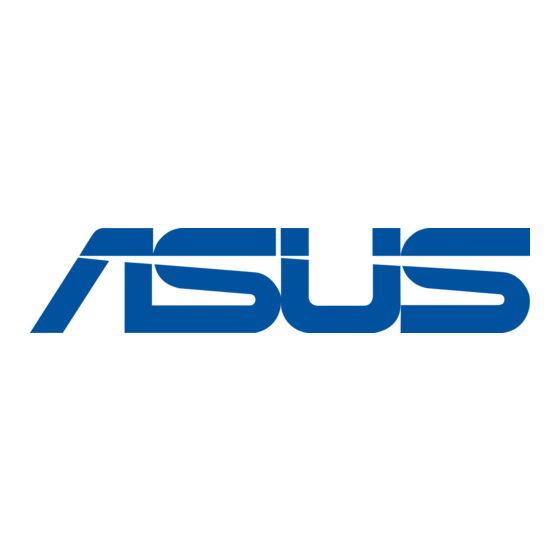
Using SURROUNDVIEW™
Setting up Your Displays
To set up your displays
1
2
3
4
5
Right-click a clear area of your desktop, click Properties,
and then click the Settings tab.
Click the Identify button to display a large number on each
monitor, showing which monitor corresponds with each
icon.
Right-click the icon for the display that you want to be
primary, click Use this device as the primary monitor,
and then click Apply.
The primary monitor displays the log-on screen when you
start your computer. When you first open most programs,
they display windows on the primary monitor.
Click and drag the monitor icons to positions that represent
how you want to move items from one monitor to another,
and then click OK.
Drag an item on your desktop across your screen until it
appears on an alternate monitor. You can also resize a
window to stretch it across more than one monitor.
Using SURROUNDVIEW™
11
