Asus TUF GAMING B760-PLUS WIFI D4 Manual - Page 6
Browse online or download pdf Manual for Motherboard Asus TUF GAMING B760-PLUS WIFI D4. Asus TUF GAMING B760-PLUS WIFI D4 46 pages.
Also for Asus TUF GAMING B760-PLUS WIFI D4: Quick Start Manual (2 pages), Quick Start Manual (2 pages), Quick Start Manual (2 pages)
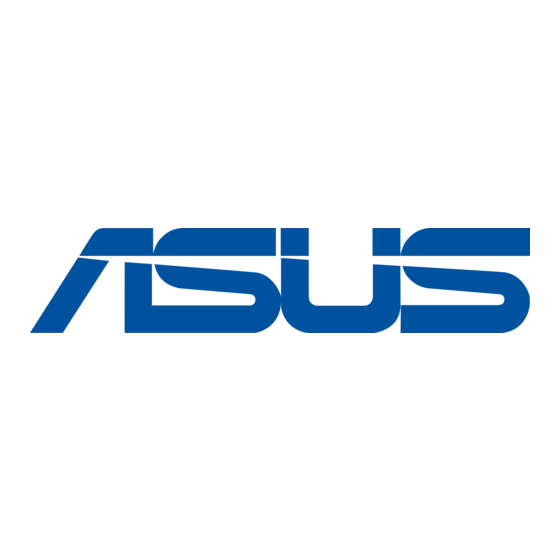
Package contents
Check your motherboard package for the following items.
Motherboard
Cables
Miscellaneous
Documentation
If any of the above items is damaged or missing, contact your retailer.
TUF GAMING B760-PLUS WIFI D4 specifications summary
CPU
Chipset
Memory
Graphics
Expansion Slots
vi
1 x TUF GAMING B760-PLUS WIFI D4 motherboard
2 x SATA 6Gb/s cables
1 x ASUS Wi-Fi moving antennas
2 x M.2 Rubber Packages
1 x Screw package for M.2 SSD
1 x TUF Gaming sticker
1 x TUF Certification card
1 x User guide
Intel
Socket LGA1700 for 13
®
Pentium
Gold and Celeron
®
Supports Intel
Turbo Boost Technology 2.0 and Intel
®
Technology 3.0**
* Refer to www.asus.com for CPU support list.
** Intel
Turbo Boost Max Technology 3.0 support depends on the CPU types.
®
Intel
B760 Chipset
®
4 x DIMM, Max. 128GB, DDR4 Non-ECC, Un-buffered Memory*
Dual Channel Memory Architecture
Supports Intel
Extreme Memory Profile (XMP)
®
OptiMem II
* Supported memory types, data rate (speed), and number of DRAM modules vary
depending on the CPU and memory configuration, for more information please refer
to CPU/Memory Support under the Support tab or visit
https://www.asus.com/support/.
1 x DisplayPort**
1 x HDMI
port***
®
* Graphics specifications may vary between CPU types. Please refer to
www.intel.com for any updates.
** Supports 4K@60Hz as specified in DisplayPort 1.4.
***Supports 4K@60Hz as specified in HDMI
Intel
13
& 12
Gen Processors
®
th
th
1 x PCIe 5.0 x16 slot
Intel
B760 Chipset
®
1 x PCIe 3.0 x16 slot (supports x4 mode)*
2 x PCIe 3.0 x1 slots*
* PCIEX16(G3) shares bandwidth with PCIEX1(G3)_1 and PCIEX1(G3)_2. When
PCIEX1(G3)_1 or PCIEX1(G3)_2 runs at PCIe x1 mode, PCIEX16(G3) will only
run at PCIe x2 mode.
To ensure compatibility of the device installed, please refer
to https://www.asus.com/support/ for the list of supported
peripherals.
(continued on the next page)
Gen Intel
Core™ & 12
th
®
Processors*
®
2.1.
®
Gen Intel
Core™,
th
®
Turbo Boost Max
®
