Asus AiGuru U1 User Manual - Page 29
Browse online or download pdf User Manual for Laptop Asus AiGuru U1. Asus AiGuru U1 38 pages. Usb phone for skype
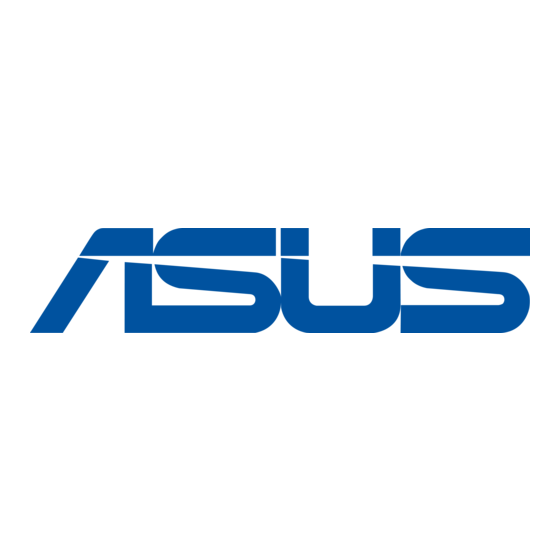
3.3
Call logs
Call logs consist of information about missed, received, and dialed calls. To view lists
of these calls:
1.
From the standby mode, press the left soft key
(Skype) to display call logs.
Scroll up/down through the Missed Calls, Incoming Calls, and Outgoing
2.
Calls logs. Select a log and press the left soft key (Enter) to enter.
3.
Scroll up/down through the calls in the log. The
screen shows caller ID and status as well as the
call time. Most recent calls appear first in a log.
Press the Call key to return or redial calls.
You can also enter the Outgoing Calls log by pressing the Call key
from the standby mode.
If you have a Skype Voicemail account, check your voicemail using the
Skype application running on your PC and listen to it with U1.
ASUS AiGuru U1 USB Phone for Skype
y mode.
mode.
3-5
