Asus B203 User Manual - Page 17
Browse online or download pdf User Manual for Desktop Asus B203. Asus B203 28 pages. Ee box pc b2 series/eb series
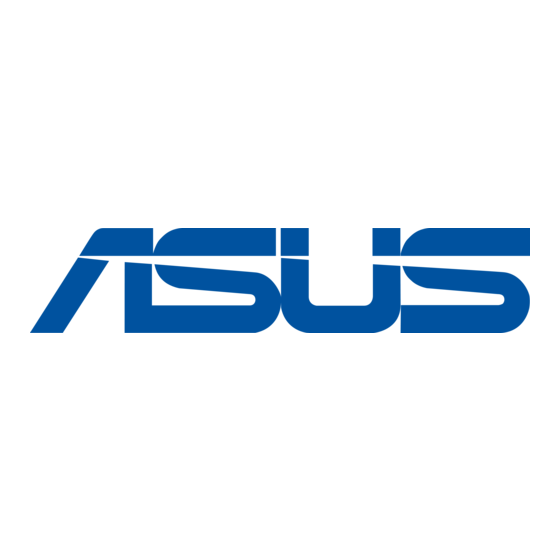
Setting up your Eee Box PC
You need to connect peripherals before using your Eee Box PC.
Connecting to a display
Connect one end of a DVI cable to the display (
) and the other end
1
to the DVI port on the system rear panel (
).
2
2
1
Connecting to USB devices
Connect USB devices like keyboards, mouse devices, and printers to
the USB ports on the system rear panel.
Eee Box PC
17
