Asus BP5295/SD700 User Manual - Page 14
Browse online or download pdf User Manual for Desktop Asus BP5295/SD700. Asus BP5295/SD700 35 pages. User manual
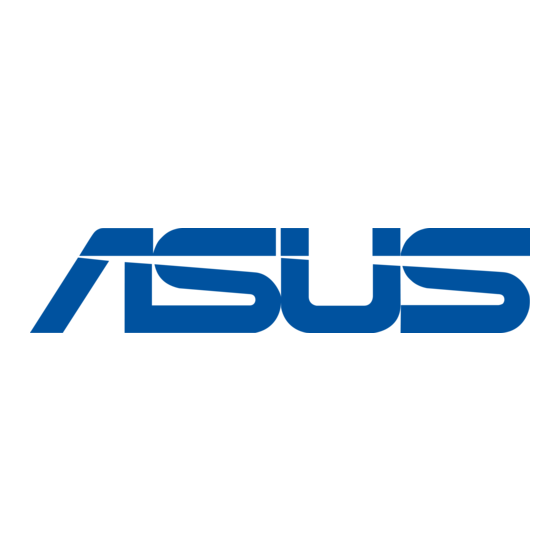
1 x PS/2 Keyboard port
6 x USB 2.0 ports
6-channel audio ports
1 x Voltage selector
The ME switch allows you to enable or disable the Intel
(ME) function.
DO NOT block the air vents on the chassis. Always provide proper ventilation
for this product.
Voltage selector
The system's power supply unit has a 115V / 230V voltage selector. Use this
switch to select the appropriate system input voltage according to the voltage
supply in your area.
If the voltage supply in your area is 100-127V, set the switch to 115V.
If the voltage supply in your area is 200-240V, set the switch to 230V.
Setting the switch to 115V in a 230V environment or 230V in a 115V
environment will seriously damage the system!
1-4
1 x DVI-D port
1 x ME switch
BP5295/SD700
1 x PS/2 Mouse port
1 x COM port
1 x VGA port
1 x RJ-45 port
4 x Expansion slots
1 x Power connector
Management Engine
®
Chapter 1: System introduction
