Asus BT6130 Installation Manual - Page 2
Browse online or download pdf Installation Manual for Desktop Asus BT6130. Asus BT6130 2 pages.
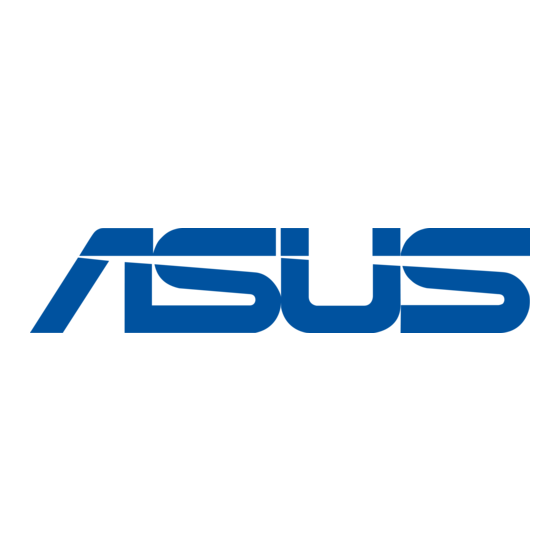
2
1
Slim ODD
3
4
5
6
7
1
1
ODD Ramping.
2
2
Tombol daya. .
3
3
Port headphone
4
4
Port mikrofon
5
5
Port USB 2.0
6
6
Slot pembaca kartu
7
7
Ventilasi udara
Power button
Headphone port
Microphone port
USB 2.0 ports
Card reader slot
Air vents
ENERGY STAR is a joint program of the U.S. Environmental Protection Agency and the U.S. Department of Energy helping us all
save money and protect the environment through energy efficient products and practices.
All ASUS products with the ENERGY STAR logo comply with the ENERGY STAR standard, and the power management feature
is enabled by default. The monitor and computer are automatically set to sleep after 15 and 30 minutes of user inactivity. To
wake your computer, click the mouse or press any key on the keyboard.
Please visit http://www.energy.gov/powermanagement for detail information on power management and its benefits to the
environment. In addition, please visit http://www.energystar.gov for detail information on the ENERGY STAR joint program.
NOTE: Energy Star is NOT supported on Freedos and Linux-based products.
ENERGY STAR adalah program bersama Lembaga Perlindungan Lingkungan AS dan Departemen Energi AS yang membantu kami
menghemat biaya dan melindungi lingkungan melalui produk dan penerapan hemat energi.
Semua produk ASUS berlogo ENERGY STAR sesuai dengan standar ENERGY STAR dan fitur manajemen daya diaktifkan secara
default. Monitor dan komputer akan diatur ke mode tidur secara otomatis setelah 15 dan 30 menit tanpa aktivitas. Untuk
mengaktifkan komputer, klik mouse atau tekan salah satu tombol keyboard.
Kunjungi http://www.energy.gov/powermanagement untuk informasi rinci tentang manajemen daya serta manfaatnya terhadap
lingkungan. Kunjungi juga http://www.energystar.gov untuk informasi rinci tentang program bersama ENERGY STAR.
Energy Star TIDAK didukung di produk berbasis Freedos dan Linux.
15060-04F200DP
