Asus Chromebit CS10 Quick Start Manual - Page 13
Browse online or download pdf Quick Start Manual for Desktop Asus Chromebit CS10. Asus Chromebit CS10 37 pages.
Also for Asus Chromebit CS10: Quick Start Manual (2 pages), Quick Start Manual (16 pages), Safety Information Manual (17 pages), Quick Start Manual (2 pages), Quick Start Manual (40 pages), Quick Start Manual (48 pages)
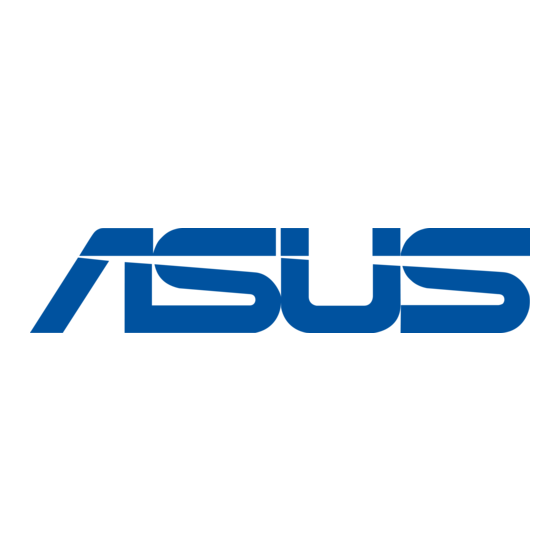
Safety information
Your Chromebit is designed and tested to meet the
latest standards of safety for information technology
equipment. However, to ensure your safety, it is important
that you read the following safety instructions.
Setting up your system
•
Read and follow all instructions in the
documentation before you operate your system.
•
Do not use this product near water or a heated
source.
•
Make sure you leave plenty of space around the
system for ventilation.
•
Use this product in environments with ambient
temperatures between 1˚C (33.8˚F) and 35˚C (95˚F).
•
If you use an extension cord, make sure that the
total ampere rating of the devices plugged into the
extension cord does not exceed its ampere rating.
•
If you notice any of the following conditions (or if
you have other safety concerns), do not use your
device: crackling, hissing, popping sound, or a
strong odor or smoke coming from your device. It
is normal for these conditions to appear when an
internal electronic component fails in a safe and
controlled manner. However, these conditions
may also indicate a potential safety issue. Do not
assume that it is a safe failure. Turn off your device.
If your device is plugged in, disconnect it from its
power source, and contact technical support for
assistance.
