Asus CS5120 User Manual - Page 9
Browse online or download pdf User Manual for Desktop Asus CS5120. Asus CS5120 26 pages. User manual
Also for Asus CS5120: Installation Manual (2 pages)
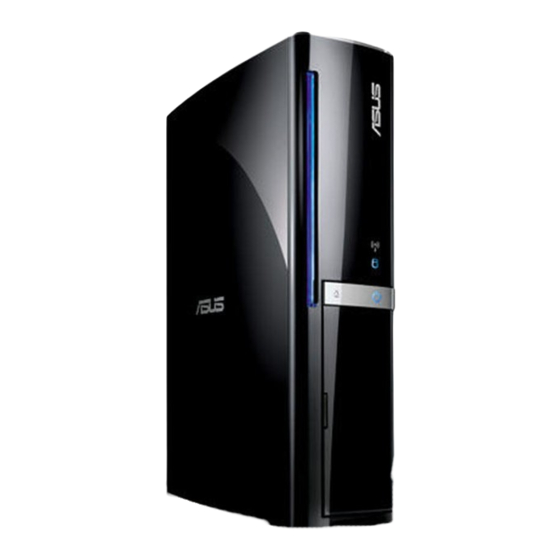
Knowing your Desktop PC
Front / Rear panel features
Front (Close)
1
2
3
*The gray areas contain front/rear panel ports. These ports
and their locations may vary, depending on the model of your
system.
No.
1.
2.
.
4.
5.
6.
7.
Front (Open)
4
5
6
7
Description
Slot-in optical drive
Optical drive eject button
Slide the front panel cover open
Wireless network/Bluetooth LED
Hard disk drive LED
Power button/LED
Front panel cover
continued on the next page
Rear
9
10
*
8
ASUS Desktop PC
11
*
12
9
