Asus Degatto D1T Hardware User Manual - Page 33
Browse online or download pdf Hardware User Manual for Desktop Asus Degatto D1T. Asus Degatto D1T 50 pages. Portable desktop pc
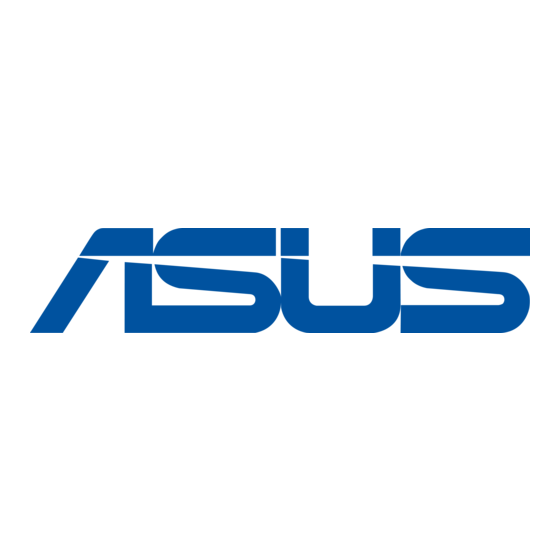
4
Using the Portable Desktop PC
Clicking/Tapping - With the cursor over an item, press the left button or use your fingertip to touch the
touchpad lightly, keeping your finger on the touchpad until the item is selected. The selected item will
change color. The following 2 examples produce the same results.
Clicking
Tapping
(press the left cursor button and release)
(lightly but rapidly strike the touchpad)
Double-clicking/Double-tapping - This is a common skill for launching a program directly from the
corresponding icon you select. Move the cursor over the icon you wish to execute, press the left button
or tap the pad twice in rapid succession, and the system launches the corresponding program. If the
interval between the clicks or taps is too long, the operation will not be executed. You can set the
double-click speed using the Windows Control Panel "Mouse." The following 2 examples produce the
same results.
Double-Tapping
Double-Clicking
(press the left button twice and release)
(lightly but rapidly strike the touchpad twice)
33
