Asus DiGiMatrix AB-V10 Quick Setup Manual - Page 19
Browse online or download pdf Quick Setup Manual for Desktop Asus DiGiMatrix AB-V10. Asus DiGiMatrix AB-V10 22 pages. Digital entertainment pc
Also for Asus DiGiMatrix AB-V10: Quick Start Manual (9 pages)
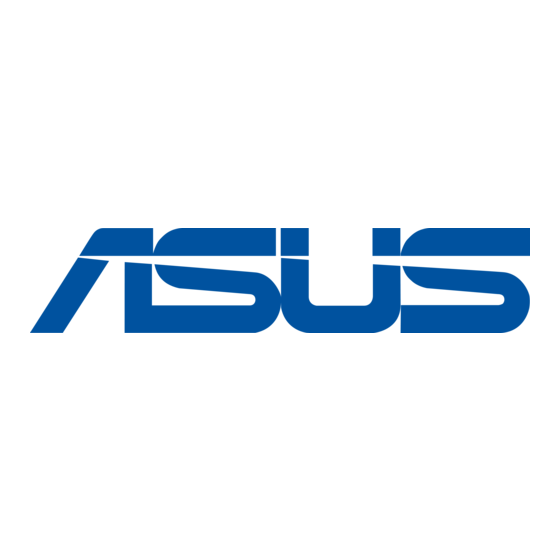
Playing MP3 files from the hard disk drive
Audio DJ displays the playlists you created using the Music Wizard utility. If you
selected Hard Disk as audio source, the first playlist is automatically selected.
To play an MP3 playlist:
1.
Press the STOP ( ) button, or the
select a playlist.
2.
Press the PLAY/PAUSE button to start playing the first MP3 file on the playlist.
Playing an audio CD/DVD
To play an audio CD/DVD:
1.
Insert an audio CD/DVD to the optical drive.
2.
Select CD/DVD Device 1 as your audio source.
3.
Press the PLAY/PAUSE button to start playing the first track of the audio CD/DVD.
4.
Press the NEXT or the PREVIOUS button to skip to the next track or to return
to the previous track.
5.
Press STOP to stop playing an audio track.
Tuning into an FM radio station
To tune into an FM station:
1.
Select Radio FM Device as your audio source.
2.
Scan the radio frequency by pressing the PLAY/PAUSE button. The scanning
stops when a station is detected. The LED panel displays the radio frequency.
3.
Press the NEXT or PREVIOUS button or the
controller to select a preset station, if any.
Presetting a station
To preset an FM station:
1.
Press the PLAY button to scan available radio stations.
2.
After you have selected a radio station, press the PLAY/PAUSE button for at
least 2 seconds until a preset number blinks on the LED panel. You may also
press the
button on the remote controller.
3.
Press the NEXT or PREVIOUS button or the
controller to select a preset number (1-9) for the selected station.
4.
Press the PLAY button to confirm the preset station.
Adjusting the volume
Adjust the volume by turning the volume dial clockwise (volume up) or
counterclockwise (volume down). You may also press the
remote controller. Press the volume dial to MUTE sound.
Quick Setup Guide
button on the remote controller to
buttons on the remote
buttons on the remote
or
on the
19
