Asus EBXB202-WHT-L0039 User Manual - Page 22
Browse online or download pdf User Manual for Desktop Asus EBXB202-WHT-L0039. Asus EBXB202-WHT-L0039 28 pages. Ee box pc b2 series/eb series
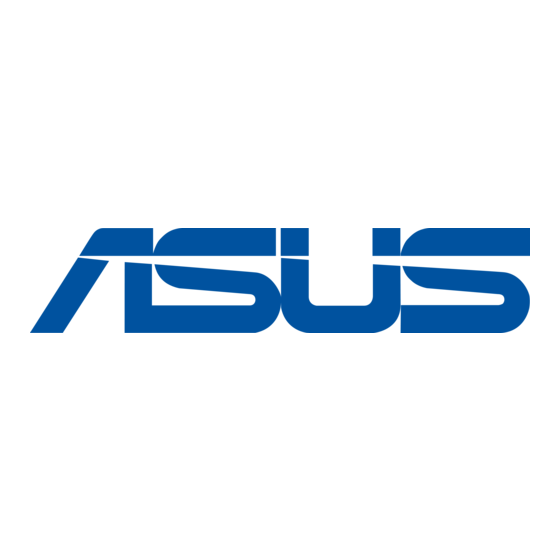
4.
Select Use the following IP
address.
5.
Enter your IP address,
Subnet mask and Default
gateway.
6.
If needed, enter the
Preferred DNS server
address.
7.
After entering all of the
related values, click OK to
finish the configuration.
Using a dynamic IP (PPPoE connection)
1.
Repeat Step 1–3 in the
previous section.
2
Select Obtain an IP address
automatically and click OK.
Click Create a new
3.
connection to start the New
Connection Wizard.
22
Eee Box PC
