Asus C1241Q User Manual - Page 18
Browse online or download pdf User Manual for Monitor Asus C1241Q. Asus C1241Q 40 pages.
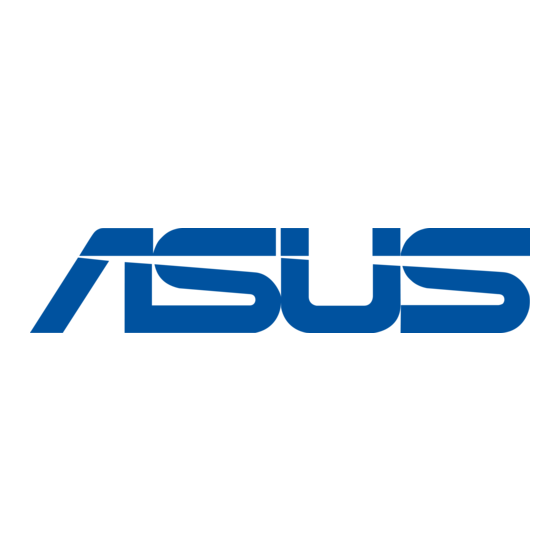
2.3
Adjusting the monitor
•
For optimal viewing, we recommend that you look at the full face of the
monitor, then adjust the monitor to the angle that is most comfortable for you.
•
Hold the stand to prevent the monitor from falling when you change its angle.
•
C1241Q: The recommended adjusting angle is +23 to -5˚.
•
C1241QSB: The recommended adjusting angle is +35˚ to -5˚ (for tilt)/+180˚
to -180˚ (for swiveling by removing the stop screw)/ +130 mm (for height
adjustment)/90˚ (for portrait view).
C1241Q
-5°~+23°
C1241QSB
-5°~+35°
(Tilt)
2-4
180°
180°
0°
(Swivel)
(Height adjustment)
Chapter 2: Setup
130mm
