Asus LED-22 User Manual - Page 10
Browse online or download pdf User Manual for Monitor Asus LED-22. Asus LED-22 21 pages.
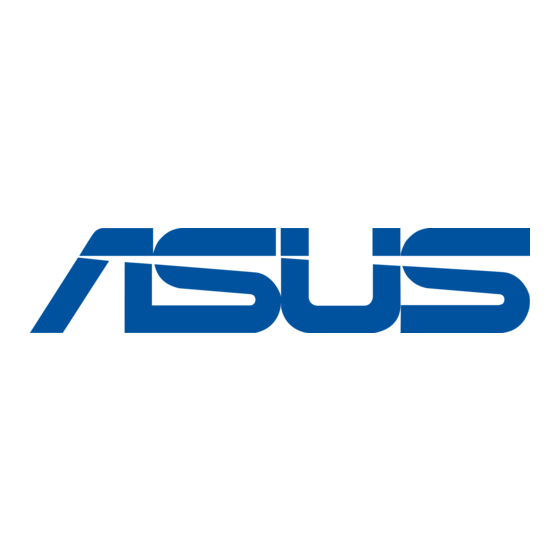
3.
MENU Button:
•
Press this button to enter the OSD menu.
•
Press this button to enter/select the icon (function) highlighted
while the OSD is activated.
4.
Button:
•
Press this button to increase the value of the function selected
or move right/up to the next function.
•
This is also a hotkey for brightness adjustment.
5.
Input Select Button:
•
This button is available for model VS228H/VS238H/VS247H
only.
•
Use this hotkey to switch among VGA, DVI, or HDMI inputs.
6.
Power Button/Power Indicator:
•
Press this button to turn the monitor on/off.
•
The color definition of the power indicator is as the table below.
Status
Blue
Amber
OFF
1-4
Description
ON
Standby mode
OFF
Chapter 1: Product Introduction
