Asus PA169CDV User Manual - Page 12
Browse online or download pdf User Manual for Monitor Asus PA169CDV. Asus PA169CDV 35 pages.
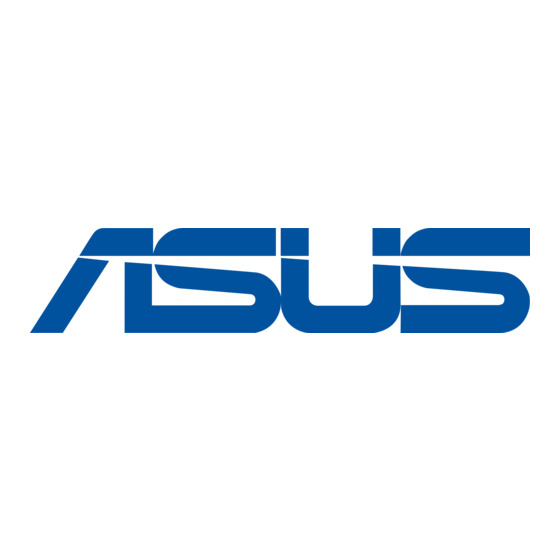
1.3.3
QuickFit Plus Function
The QuickFit Plus function contains 4 types of patterns: (1) Safe Area (2) Center
Marker (3) Customization (4) Ruler. To activate the patterns, press the Menu
button and select QuickFit Plus. Use the Dial key to select a desired pattern.
1.
Safe Area
Facilitate designers and users to organize content and layout on one page and
achieve a consistent look and feel.
The selections are:
1:1
Action Safe
Title Safe
3 x 3
1-4
Chapter 1: Product Introduction
